更新網站訊息服務以進行交談+對話
將網站訊息更新為新的Chat + Conversations,讓您擁有更出色的使用體驗,包含即時交談,可在您無法使用時協助客戶的自動訊息傳送,以及可自訂您的交談體驗的功能。
必填:您必須有Websites + Marketing方案,方可啟用網路交談功能。如果您單獨訂閱Conversations,則您將無法使用此功能。 GoDaddy Conversations目前僅提供英文版本。
免費更新,只需幾秒鐘。
- 前往您的GoDaddy產品頁面。
- 向下捲動並展開Websites + Marketing ,然後點選網站旁邊的「管理」 。
- 點選「編輯網站」或「編輯站台」即可開啟您的網站編輯工具。
- 點選右下角的「訊息」 。
- 在右側的面板上方,您會看到需要更新的橫幅。點選「立即更新」 。

- 閱讀說明如何更新的資訊。準備就緒後,請點選「立即更新(必填)」 。
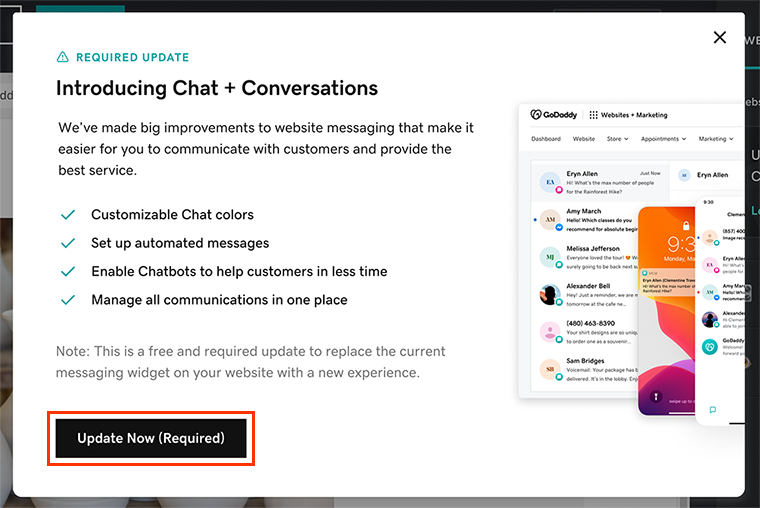
- 點選畫面頂端的「發布」 ,以便在啟用交談+ Conversations的情況下重新發佈網站。

您已新增並改進了即時通訊功能!