Use the Recovery Console for my Gen 4 Dedicated Server
Use the Recovery Console to regain access (via SSH) to your Generation 4 Dedicated Server - for example, if you've been inadvertently locked out by a new firewall or iptables rule. You need to know your server username and password to connect to your server via SSH.
- If you're trying to regain access to your Generation 4 VPS, the steps are slightly different.
Note: The Recovery Console is not available for Generation 4 Dedicated Servers running Windows.
- Log in to your GoDaddy account. (Need help logging in?)
- In your My Products page, click Servers, and next to the Generation 4 Dedicated Server you want to use, click Manage.
- In the top-right corner of the page, click Server Actions and select Recovery Console.
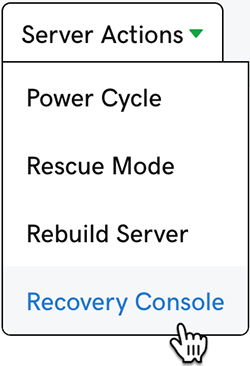
- After a moment the Recovery Console launches in a new browser tab. Use your SSH credentials to log into your server to make changes if necessary.
Related steps
- If logging in through the Recovery Console doesn't help, you can try booting the server in Rescue Mode.