Sign in to my GoDaddy account - GoDaddy Help
Go directly to the GoDaddy login page to sign in to your GoDaddy account, or follow the steps below.
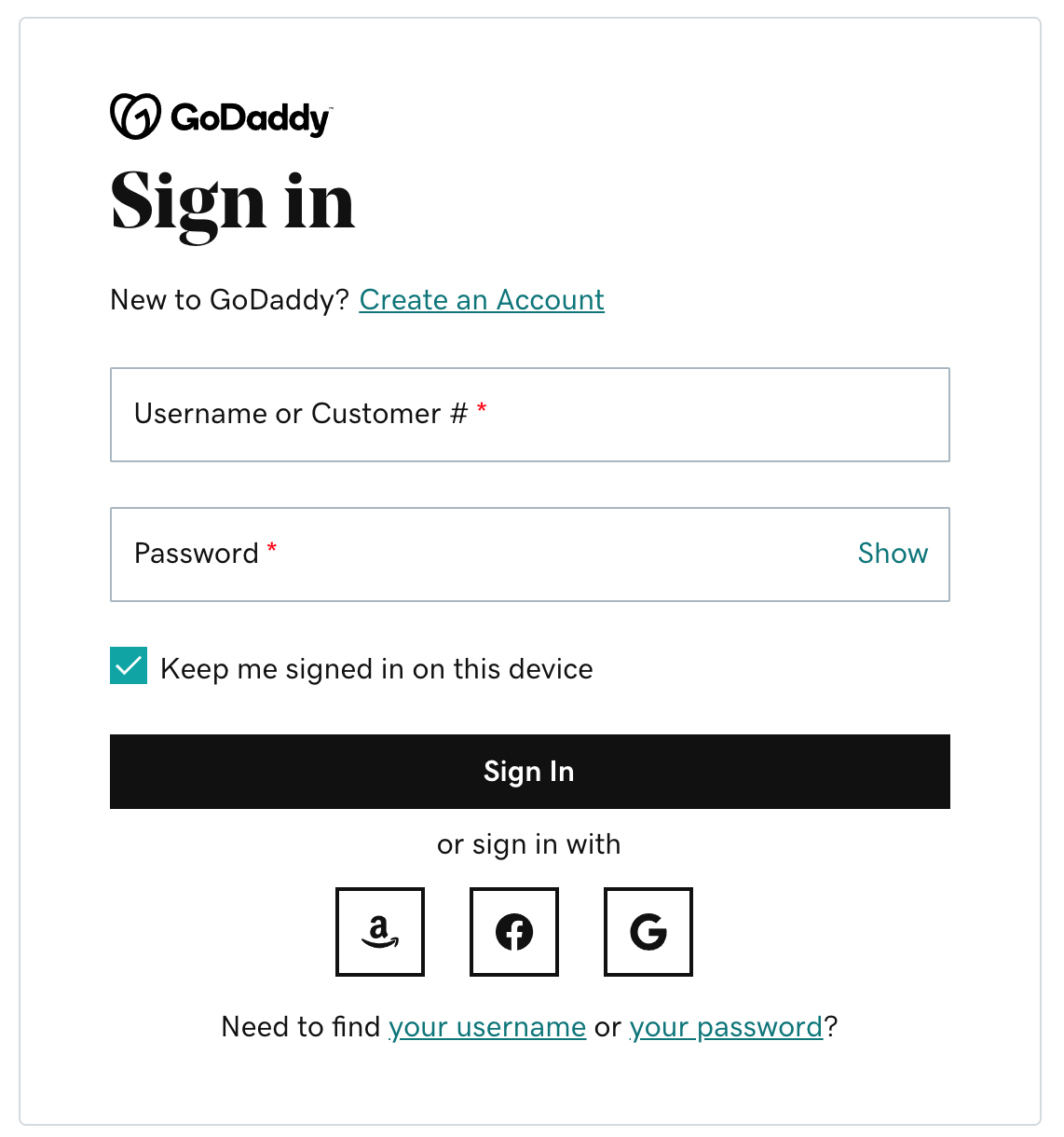
Note: If you're having issues signing in to your account, troubleshoot common problems.
- Go to the GoDaddy home page.
- In the top right-hand corner, select Sign In (on mobile, select the person icon
 ).
).

- If you're already signed in, you'll see your Username instead of Sign In. Select your Username, then select My Products to go to your GoDaddy account.
- Under Registered Users, select Sign in.
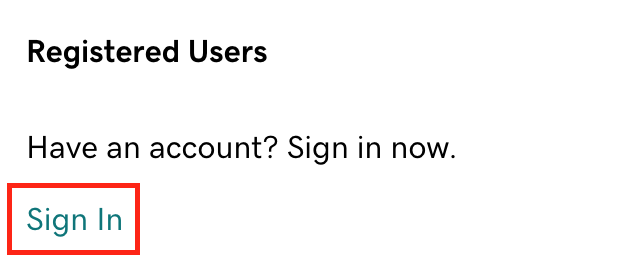
- Enter your Username or Customer #. You can also sign in with your Amazon, Facebook or Google account.
- Depending on when you created your account, your username might be your email. If you can’t sign in after trying your username, customer # and email, try retrieving your username.
- Enter your Password, then select Sign In.
- If you set up 2SV, you'll be prompted to enter an authentication code or use your security key to complete the sign-in process.
Once you're successfully signed in, you'll see your My Products page.
Related step
- Now that you're signed in, you can open your product.