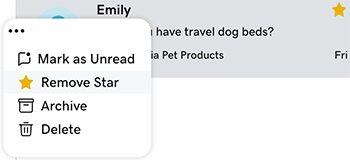在GoDaddy Conversations中為星標訊息加星號以便參考
如果您想讓以後可以輕易參考這些對話內容,可以加註星號。然後,您可以使用篩選器,讓您只看到已顯示星標的訊息。
請注意: GoDaddy Conversations目前僅提供英文版本。
- 透過網頁瀏覽器前往您的GoDaddy產品頁面。
如果您有Conversations的獨立版本,展開Conversations統一收件匣。點選Conversations方案右方的「網路收件匣」 。
或
如果您使用Websites + Marketing方案,請捲動到Websites + Marketing並點選網站旁邊的管理。在左側選單中,展開Conversations 。
- 點選「收件匣」 。系統會顯示未封存的對話清單。
使用您收件匣內的星標
- 將滑鼠移到您想加星標的對話上。
- 選取訊息左方的
 更多。
更多。 - 點選「新增星標」 。
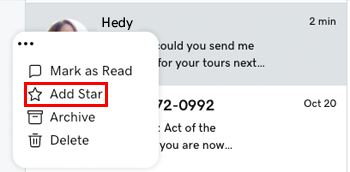
在對話串列中加上星號
您也可以在對話串列中為對話加上星號:
- 選取您要加星標的對話。
- 點一下右上角的
 之星。
之星。
檢視您所有已加星標的對話
- 前往郵件清單頂端的標籤,然後點選「已星標」 。

為訊息取消星標
- 將滑鼠移到您想取消星標的對話上。
- 選取訊息左方的
 更多。
更多。 - 點選「移除星標」 。