Delete a thread from GoDaddy Conversations
Note:
For now, GoDaddy Conversations is available in English only.
Clear the clutter in your GoDaddy Conversations inbox by deleting chat, voice and text messages that you no longer need.
Warning:
- Deleting a conversation is permanent
- You cannot delete a single message in a conversation thread, only an entire conversation
- You cannot delete comments about your social media posts yet
- You won’t be able to delete your social media conversations
You can delete a conversation from your inbox, or from within a conversation thread.
- In a web browser, go to your GoDaddy product page.
-
If you have the standalone version of Conversations, expand Conversations Unified Inbox. To the right of your Conversations plan, select Web Inbox.
OR
If you have a Websites + Marketing plan, scroll to Websites + Marketing and select Manage next to your site. In the left menu, expand Conversations.
- Select Inbox. A list of your unarchived conversations will show.
Delete from your inbox
- Hover your mouse pointer over the conversation you want to delete.
- To the left of the message, select
 More.
More. - Select Delete.
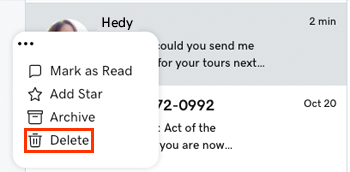
Delete from within a conversation thread
You can also delete conversations when you're in a conversation thread:
- Select the conversation you want to delete.
- In the upper-right corner, select
 More.
More. - Select
 Delete.
Delete. - Select Delete to confirm.