Send my first email
Step 3 of the Set up my Microsoft 365 account series.
Next, you're going to send a test email from Outlook on the web. Then you'll check your email on your phone or computer and respond to the test email.
- Sign in to Outlook on the web. Use your Microsoft 365 email address and password (your GoDaddy username and password won't work here).
- Select New message.
- Enter your Microsoft 365 email address as the recipient, and add a test subject and message.
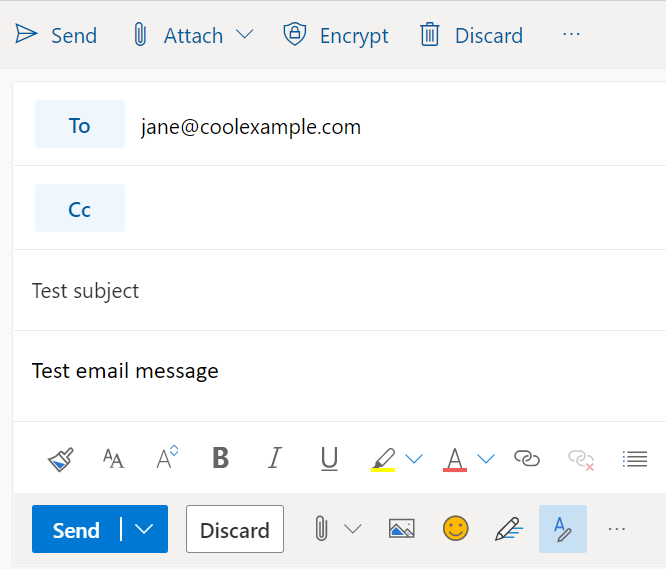
- Select Send.
- Open your phone or computer email app. When the test message arrives, select Reply. (It can take a few minutes to receive your email.)
- Enter a response and select Send.
- Go back to Outlook on the web and confirm that you received the response. (It can take a few minutes to receive your email response.)
If you can send, receive, and respond using Outlook on the web, your email is good to go!