Manage my Google Performance Max campaign and metrics
You've connected to Google Channel and created a Performance Max campaign. Now it's time to see how your campaign is performing and and identify changes you can make to improve performance.
Note: Your campaign needs at least 14 days after it starts to allow Google's Smart technology enough time to learn and optimize your campaign. Then you can better evaluate your campaign's performance.
- Go to your GoDaddy product page.
- Scroll down, expand Websites + Marketing and select Manage next to your site to open your site.
- On your dashboard, expand Commerce, and then select Ways to Sell.
- Select Marketplaces & Social.
- Select the Listings tab, and then Google Channel.
- Once you've created a campaign, select the Advertising tab to see your active campaigns and metrics. Pause or delete campaigns, or edit your daily budget.
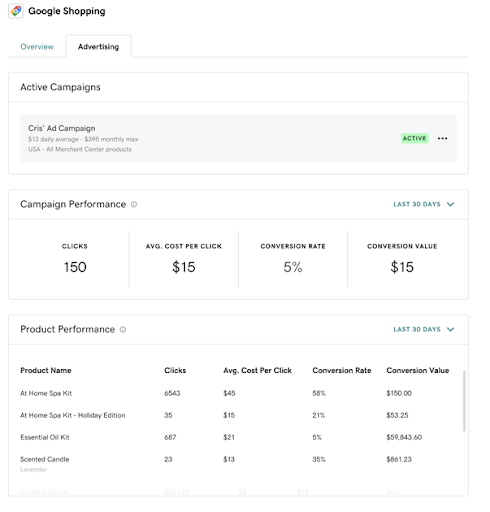
- Use this tab to track your performance, edit your daily budget or pause or delete your campaign.
- Clicks: When a user clicks your ad, like on the blue headline of a shopping ad, Google Ads counts that as a click. Clicks can help you understand how well your ad is appealing to people who see it. Relevant, highly-targeted ads are more likely to receive clicks.
- Average cost per click: The average amount that you've been charged for a click on your ad. Average cost-per-click (avg. CPC) is calculated by dividing the total cost of your clicks by the total number of clicks.
- Conversion: An action that's counted when someone interacts with your ad or free product listing (for example, clicks a text ad or views a video ad) and then takes an action that you've defined as valuable to your business, such as an online purchase.
- Conversion rate: The average number of conversions per ad interaction, shown as a percentage. Conversion rates are calculated by taking the number of conversions and dividing that by the number of total ad interactions that can be tracked to a conversion during the same time period. For example, if you had 50 conversions from 1,000 interactions, your conversion rate would be 5%, since 50 ÷ 1,000 = 5%.
- Conversion value: Conversion value is the sum of conversion values for your conversions.Conversion values help you track and optimize your campaigns' return on investment (ROI).
More info
- Learn more about the partnership between GoDaddy and Google Shopping.
- Make sure your site meets Google Channel policy requirements. If your site gets disapproved, troubleshoot top reasons and how to fix them.
- Connect your store to other marketplaces, such as Amazon, eBay, Etsy, Facebook and Instagram.
- In addition to creating ads in Google, you might also want to create Facebook ads.