How are Pay Buttons different than an online store in Websites + Marketing?
A Pay Button is a type of action button that allows you to collect a one-time payment from your customers. You can add Pay Buttons anywhere on your Websites + Marketing site.
In contrast, an online store is a fully featured online commerce solution with all the customization, information gathering, communication, reporting, and fulfillment tools you need to offer products to your customer.
Select a question to see its answer:
- What are Pay Buttons?
- When is it best to use Pay Buttons?
- Can my customers pay with a credit card when using Pay Buttons?
- Will my customers still get an email confirmation when using Pay Buttons?
- How is an online store different?
- When should I consider using an online store instead?
What are Pay Buttons?
Pay Buttons are one type of action button you can add to your website. Use them to collect payment for things like bills, invoices, donations, registration fees, club dues and more.
Add one anywhere on your website and turn it into an Online Pay Link by editing the action button in your website builder.
Example Pay Buttons:

When your visitors select the button, they can enter their credit card information right there.
There's no inventory management or checkout system associated with Pay Buttons, just an abbreviated payment form. The Pay Button will only accept payment credentials and not ask for a shipment destination or automate any tax calculation.
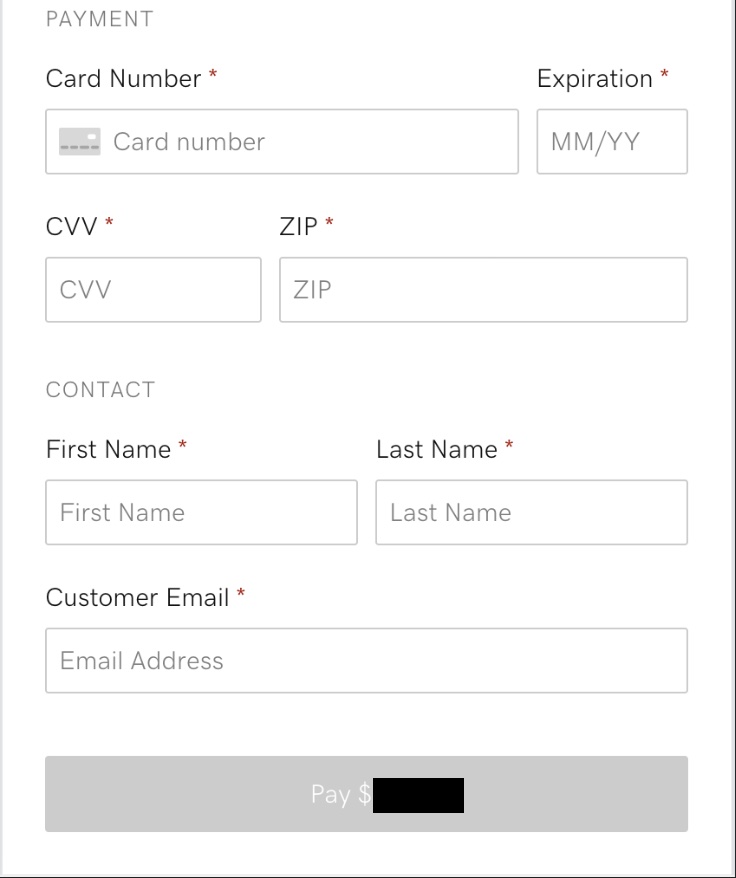
When is it best to use Pay Buttons?
Use a Pay Button when you want to receive one-time payments for things like bills, fees, dues, or donations. This transaction isn't intended to fulfill an order for a product or service.
Can my customers pay with a credit card when using Pay Buttons?
Yes, credit and debit cards are accepted when using Pay Buttons.
Back to topWill my customers still get an email confirmation when using Pay Buttons?
Yes, the Customer Email field is required when submitting payment using a Pay Button. Both you and your customer will receive an email confirmation of this transaction.
How is an online store different?
An online store offers a full package of commerce tools like:
- Inventory tracking
- Order management
- Product catalog creation and CSV import
- Shipping label purchasing assistance
- Full checkout experience for your customer
Physical and digital product orders made through an online store's checkout process will collect all the necessary information from your customer to fulfill their order. You'll collect the address needed to ship a physical product and deliver the download link for digital products.
Other online store features include:
- Applicable taxes calculated and included in the order's total
- Automated shipping confirmation emails with tracking information (if applicable)
- Full online store order history
- Mark orders as fulfilled
- Sort your top products
And since an online store is more product specific, it includes more granular data on sales than Pay Buttons in your Commerce Hub.
Back to topWhen should I consider using an online store instead?
If you're selling a product, use an online store to fulfill the necessary commerce-related functions on your Websites + Marketing site.
Create a full checkout experience for your customer, where you'll gather all the necessary information to complete the sale of a product or service. This includes collecting the necessary shipping information and calculating tax into the total sale price.
Also, customize your order and shipping confirmation emails to fit your brand messaging.