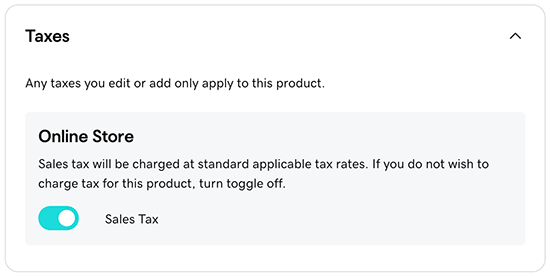Toggle tax collection per product
Each US state requires collection of sales tax on specific products. If you've turned on automated tax rules and you offer products that don't require the collection of sales tax for a specific state, you can turn off sales tax on an individual product. Required: You first need to enable automated ZIP Code tax rates, otherwise you won't see a sales tax toggle on the product details page.
- Go to your GoDaddy product page.
- Scroll down, expand Websites + Marketing and select Manage next to your site.
- On your dashboard, expand Commerce, and then select Products.
- Select the product for which you'd like to turn off collection of sales tax.
- Expand Taxes to find the sales tax toggle.
- Turn off the toggle to exclude sales tax for the sale of that product.