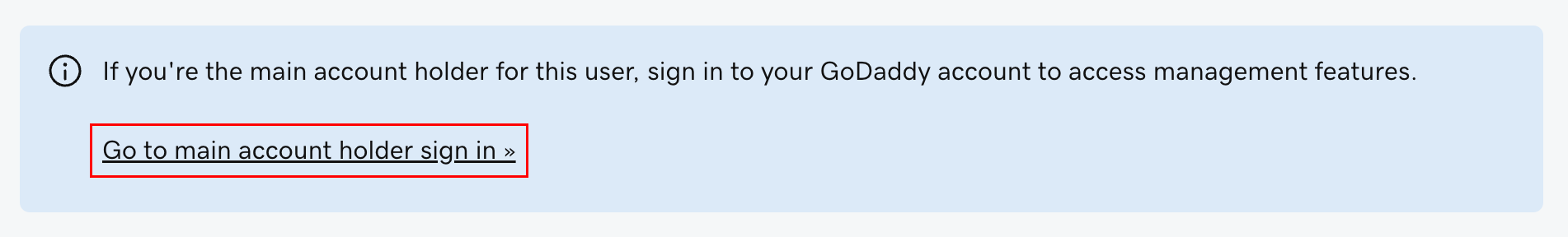Change a Microsoft 365 password
Update your Microsoft 365 password through the Email & Office Dashboard. The GoDaddy account owner can manage passwords for all users, like resetting the password for an employee.
- Sign in to your Email & Office Dashboard (use your email address and password).
- Under Manage, select Password.
- Enter a new password, and then, under Confirm password, enter it again.
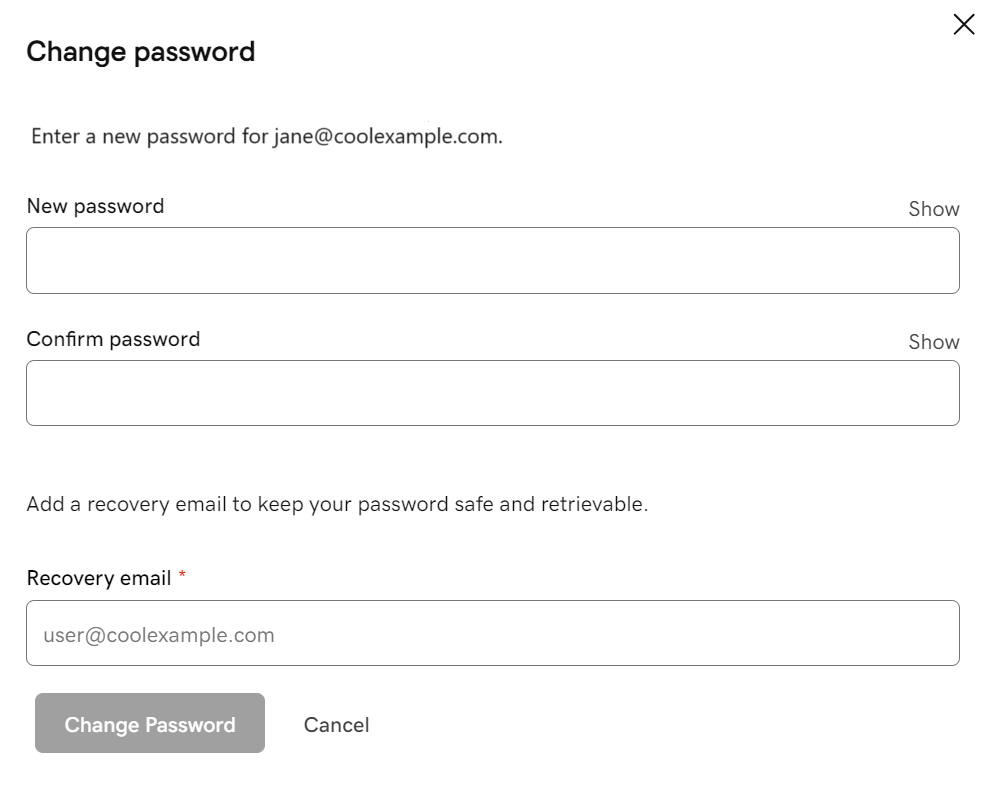
- Under Recovery email, enter or update the email address that can be used for resetting this user’s password.
- Select Change Password. It could take up to 30 minutes to update the password.
If you're the account owner and want to manage passwords for all of your users, scroll down to the bottom of the page, and then select Go to main account holder sign in. Next to a user, select Manage.