Olvidé mi contraseña de Microsoft 365
Si eres un usuario y has perdido u olvidado tu contraseña de Microsoft 365, restablece. Puedes enviar un restablecimiento de contraseña a tu dirección de correo electrónico de recuperación, a tu cuenta en otro dispositivo o al propietario de la cuenta de GoDaddy.
Si tienes acceso a la cuenta de GoDaddy o recuerdas tu contraseña, cámbiala en Correo electrónico & Panel de control de Office en su lugar.
- Ve a tu Microsoft 365 inicio de sesión de Microsoft 365.
- En Iniciar sesión , selecciona el enlace para restablecer tu contraseña (dice: "¿Necesitas encontrar tu contraseña?").
- Ingresa tu dirección de correo electrónico y luego selecciona Continuar .
- Selecciona un método para restablecer tu contraseña. Podemos enviar un enlace por correo electrónico a tu dirección de correo electrónico de recuperación (si tienes una guardada en tu cuenta), tu cuenta en otro dispositivo o al propietario de tu cuenta de GoDaddy.
- Si no tienes acceso a estos métodos, selecciona No tengo acceso a ninguno de estos y luego sigue las instrucciones en pantalla.
- Selecciona Enviar enlace . Se enviará un correo electrónico de restablecimiento de contraseña al método que hayas seleccionado.
- Si enviaste el correo electrónico de restablecimiento al administrador de tu cuenta de GoDaddy o al propietario de la cuenta, detente después de este paso. Tendrán que abrir el correo electrónico y restablecer tu contraseña por ti.
- Abre el correo electrónico de restablecimiento de contraseña y luego selecciona Restablecer tu contraseña .
- Ingresa la misma contraseña nueva en ambos campos y agrega un correo electrónico de recuperación si aún no tienes uno.
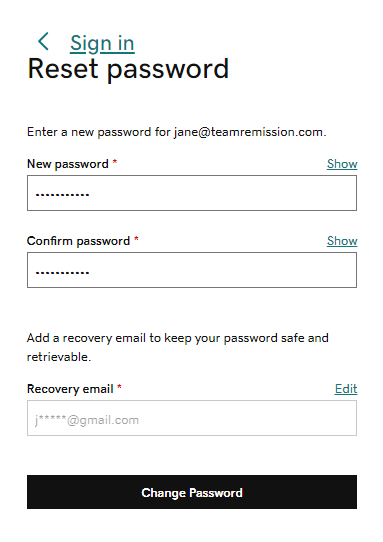
- Selecciona Cambiar contraseña .
Para iniciar sesión con tu nueva contraseña, selecciona Volver para iniciar sesión .