Activate my website's chat widget
Step 1 of the Set up GoDaddy Conversations and connect with customers series
Check that your website’s chat widget is enabled and then publish your website to allow your customers to send you messages at any time.
- Go to your GoDaddy product page.
- Scroll down, expand Websites + Marketing and select Manage next to your site.
- On the right, select Edit Website.
- In the lower-right corner, under SHORTCUTS, select Chat.
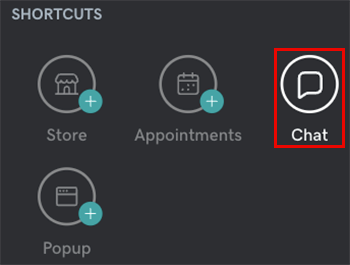
- Make sure Enable Chat is toggled on (showing green).
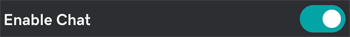
- Publish your website.
The first time someone visits your website they’ll be asked to accept cookies. If they accept, the chat widget will show in the lower-right corner of your website. If you’re available to chat, you can do so in real time. If you’re not available, automated messaging makes sure you still get the message so that you can respond later.
Note: If your chat widget doesn't appear in the lower-right corner of your website it's possible it hasn't been enabled, or cookies weren't accepted.