什麼是Microsoft 365 Copilot?
Microsoft 365 Copilot是一款由AI驅動的助手,可與您正在使用的Microsoft 365產品無縫整合。無論您是使用Word,Outlook或Excel,Copilot都會使用檔案中的資料來撰寫新內容,提供摘要並回答您的查詢,讓您的企業效率和客戶參與度提升到一個全新的高度。
提高生產力
Copilot可以與Microsoft Office套件中的所有應用程式搭配使用。從起草email到在Outlook中排程會議,再到在Word中編輯文件並在Excel中產生圖表及報告等功能,Copilot都能讓您的日常工作流程更精簡。對於資料分析或研究工作,Copilot可以為您提供快速的深入分析與摘要,協助您更快,更自信地做出明智的決策。透過Copilot,您可以為真正重要的工作預留更多時間。
增強您的創造力
Copilot不只是要提高生產力。這也是富有創意的伙伴,可以為您推薦各種內容和創意,為您的作品探索新的創作方法。它還可以將您自己的想法變為現實,這在行銷,設計和內容建立等角色中特別有用。
範例:在Word中,您可以在「有副駕駛的草稿」方塊中輸入提示,例如「為專注於包含式設計的公司寫一些標語。」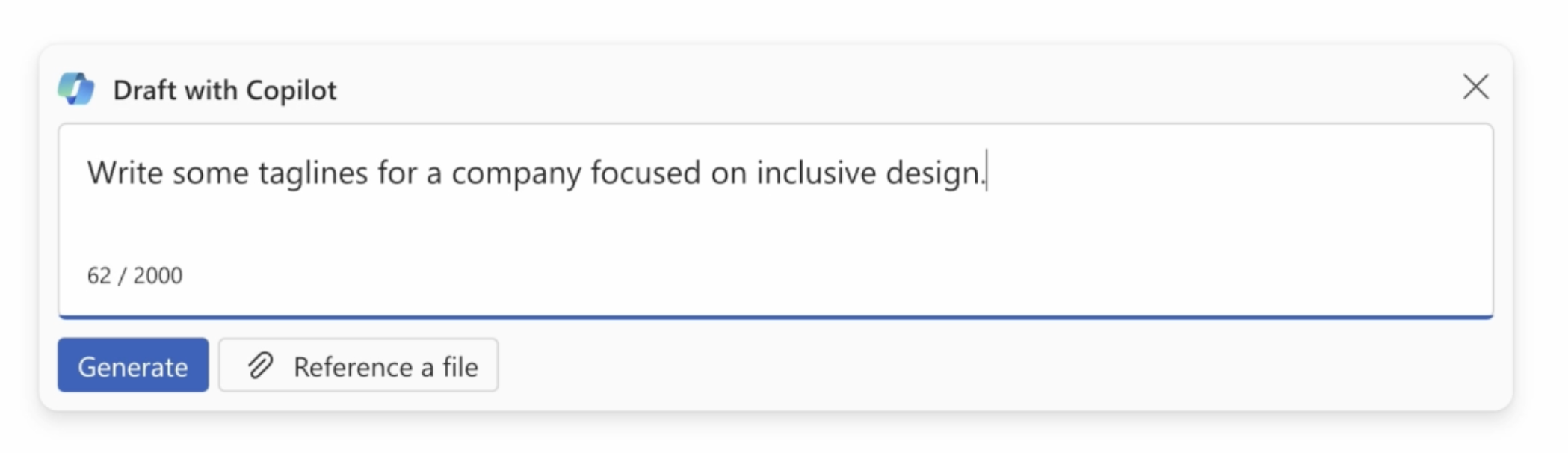
加強團隊合作
Copilot也可以加強團隊合作。您需要快速了解最新的專案,會議或email鏈嗎? Copilot可以撰寫簡明摘要,為您省去瀏覽文件或訊息的麻煩。它還可以幫助協調項目和任務。
範例:在團隊會議之後,前往「摘要」標籤並開啟Copilot以取得會議摘要。您可以問:「問,答及未解決的問題是什麼?」或「您能用更簡單的方式總結對話內容嗎?」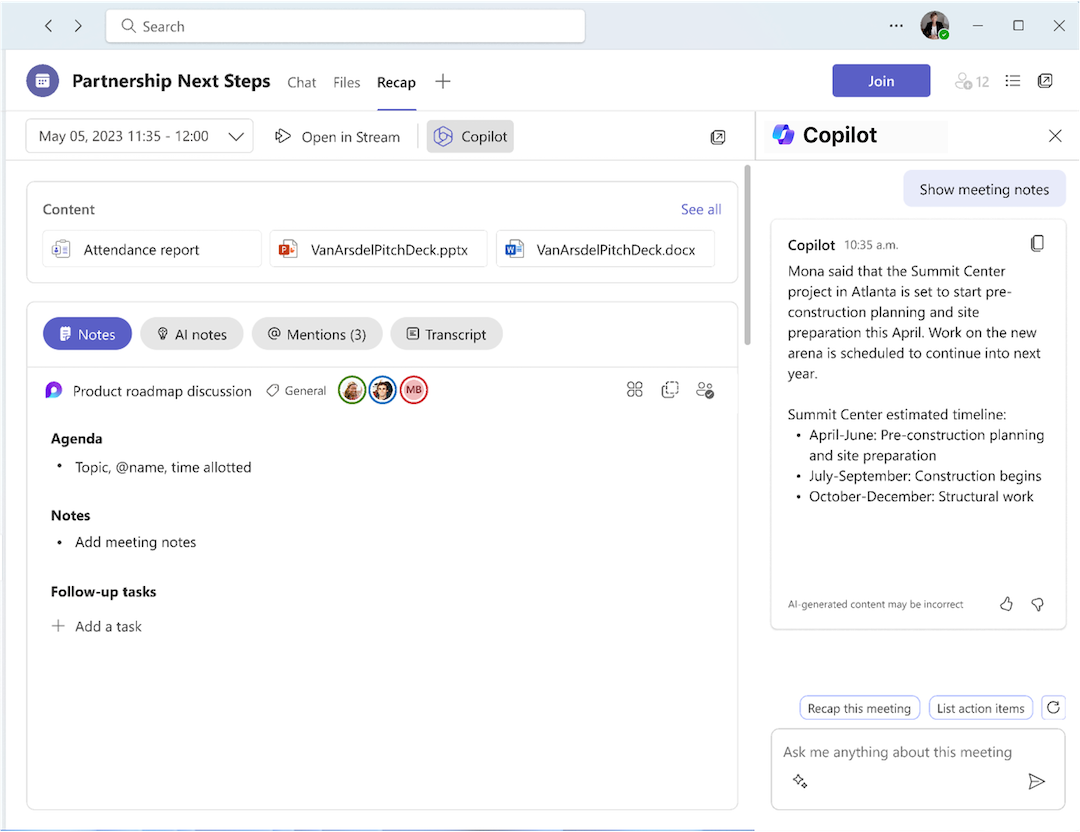
推廣可存取性和包容性
透過Copilot,您可以為圖像產生摘要,標題及其他文字,讓您更容易存取數位內容。這可以幫助您確保內容能為所有觀眾提供更全面的服務。
使用Copilot保障安全
您與Copilot共享的任何資料僅供貴組織使用。它不用於訓練Copilot使用的任何基礎學習模型。而且,您為組織設定的安全性規則會自動套用到Copilot,這表示您無須額外操作即可確定資料受到保護。
尋找![]() 您可以使用Office應用程式內的Copilot標誌,也可以了解Copilot在Microsoft Office應用程式中運作的其他方式。
您可以使用Office應用程式內的Copilot標誌,也可以了解Copilot在Microsoft Office應用程式中運作的其他方式。
相關步驟
- 若要在您的方案中新增Microsoft 365 Copilot,請至「電子郵件」 & Office儀表板。 (如果您並未直接前往Microsoft應用程式頁面,請在最左側的「應用程式&」下選擇Microsoft應用程式。)
更多資訊
- 參加Microsoft的Microsoft 365 Copilot訓練課程。
- 什麼是Office應用程式?
- 什麼是Microsoft Teams?