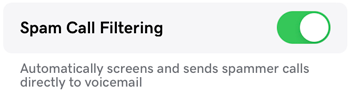Turn on spam call filtering in GoDaddy Conversations
If you didn't turn on spam call filtering during initial setup, you can turn it on later.
- Sign in to your GoDaddy Conversations app.
- In the lower-right corner, tap
 Account.
Account. - To the right of Business Calling & Texting, tap the arrow and then tap Settings. If you don’t see this option, first add a business number.
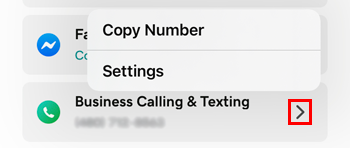
- Next to Spam Call Filtering, switch the toggle on (shows green). The setting will automatically save.
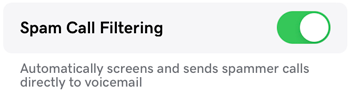
- Sign in to your GoDaddy Conversations app.
- In the lower-right corner, tap
 Account.
Account. - Tap Business Call & Text.
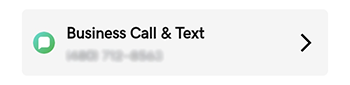
- Next to Spam Call Filtering, switch the toggle on (shows green). The setting will automatically save.