What is spam call filtering?
- The GoDaddy Conversations mobile app is not available with free Conversations plans.
- You need a standalone Conversations subscription to get a business phone number. GoDaddy Websites + Marketing plans don't come with a phone number.
- For now, GoDaddy Conversations is available in English only.
Spam calls, or robocalls, are unwanted calls designed to sell you services or collect personal information for fraudulent purposes. With GoDaddy Conversations, your business phone number includes spam protection, so you can focus on calls that matter.
How spam call filtering works
- When it's turned on, all your incoming calls are automatically screened to see if the caller matches a list of suspected spammers. This list is continually updated to protect you from as many unwanted calls as possible.
- If the caller is not on the suspected spammer list, we send the call to you and ring your phone like normal.
- If the caller is on the suspected spammer list, the call is sent directly to your voicemail without ringing your phone. The suspected spam call is also sent directly to your spam folder.
Could I still receive spam calls when the spam call filtering feature is enabled?
Yes. While the spam call filtering feature can identify almost all the incoming spam calls, a small percentage may still get through the filter.
How can I review what calls have been flagged as spam?
All calls flagged as suspected spam are automatically sent to your spam folder. From there you can mark the message as not spam. The message will then move to your inbox.
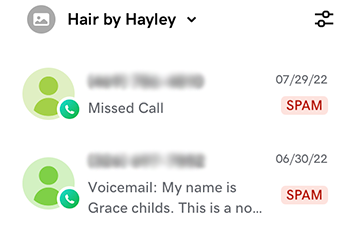
What if I suspect legitimate calls are being flagged as spam?
In the unlikely event that a legitimate call is identified as spam, you can see it in your call history and access voicemail messages. If this keeps happenening, you may want to disable spam call filtering.
Can I flag a call as not spam?
No, not at this time. While you can mark individual calls as not spam, any future calls from the same number will still be marked as spam and sent to your spam folder. The list of suspected spammers changes all the time. New numbers are added and stale numbers are removed constantly so that you have the latest protection from current spammer trends.
Does the spam filter also work with text messages?
No, not at this time.