Перемикатися між різними поштовими скриньками GoDaddy Conversations
Якщо до GoDaddy Conversations підключено кілька підприємств, ви можете легко перемикатися між різними уніфікованими поштовими скриньками Conversations, щоб читати повідомлення для цього підприємства.
Примітка. Наразі GoDaddy Conversations доступний лише англійською мовою.
- У веб-браузері перейдіть на GoDaddy .
Якщо у вас окрема версія Conversations, розгорніть уніфіковану поштову скриньку Conversations . Праворуч від плану Conversations виберіть Web Inbox .
АБО
Якщо ви маєте план Websites + Marketing, прокрутіть сторінку до розділу Websites + Marketing і натисніть кнопку Керування поруч із вашим сайтом. У меню ліворуч розгорніть Conversations .
- Виберіть Вхідні . Відобразиться список неархівованих бесід.
- Виберіть повідомлення, яке потрібно передати безпосередньо до ланцюжка розмови, звідки ви зможете відповісти на повідомлення.
- Щоб перейти до папки вхідних повідомлень для іншого підприємства, у верхньому лівому куті екрана поруч із назвою поточного підприємства виберіть стрілку вниз. Відобразиться список ваших компаній.
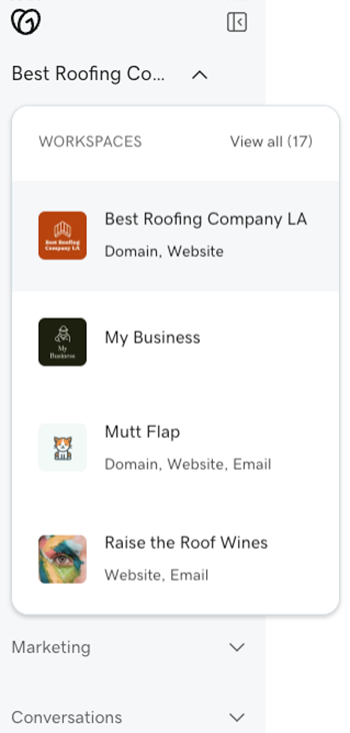
- Виберіть підприємство, на яке ви хочете перейти. Ви перейдете на панель керування для цього підприємства.
- У меню ліворуч розгорніть Розмови , а потім виберіть Вхідні , щоб перейти до папки "Вхідні" для цього підприємства.