Import contacts into GoDaddy Conversations
Import your business contacts from your device so that you can reach out to them through the Conversations app.
Note:
- The GoDaddy Conversations mobile app is not available with free Conversations plans.
- You’ll need a business phone number to text or call contacts. This feature is only available to customers with a U.S. phone number who subscribe to the standalone Conversations app.
- For now, GoDaddy Conversations is available in English only.
Follow the steps in the video below or scroll down for step-by-step instructions.
- Sign in to your GoDaddy Conversations mobile app.
- At the bottom of the page, tap Contacts.

- Tap + Add.
- Tap Import from phone. If asked, allow Conversations to access contacts on your phone.
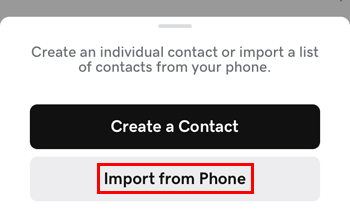
- To select individual contacts, tap the checkbox to the right of each contact. To select all contacts from your phone, tap Select All in the lower-left.
- In the lower-right, tap Import.
Once the screen refreshes, your selected contacts appear in the Contacts list.