Share products with my customers in GoDaddy Conversations
Note:
- Product sharing is available in GoDaddy Conversations on the web only. It's not available on the GoDaddy Conversations mobile app.
- For now, GoDaddy Conversations is available in English only.
Send your customers a direct link to products on your Websites + Marketing website, giving them the information they need to make a purchase.
Required: You need a website on a GoDaddy Commerce plan and your products must already be loaded on your website before you can share them.
- Go to your GoDaddy product page.
- Scroll down, expand Websites + Marketing and select Manage next to your site.
- In the menu on the left, expand Conversations, and then select Inbox.
- Select the conversation you want to reply to.
- In the lower-left corner, next to the message box, select
 Add.
Add. - Select Share Product to see the products you’ve added to your website.
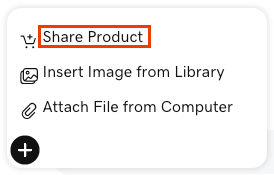
- Select the products you want to share and then select Insert.
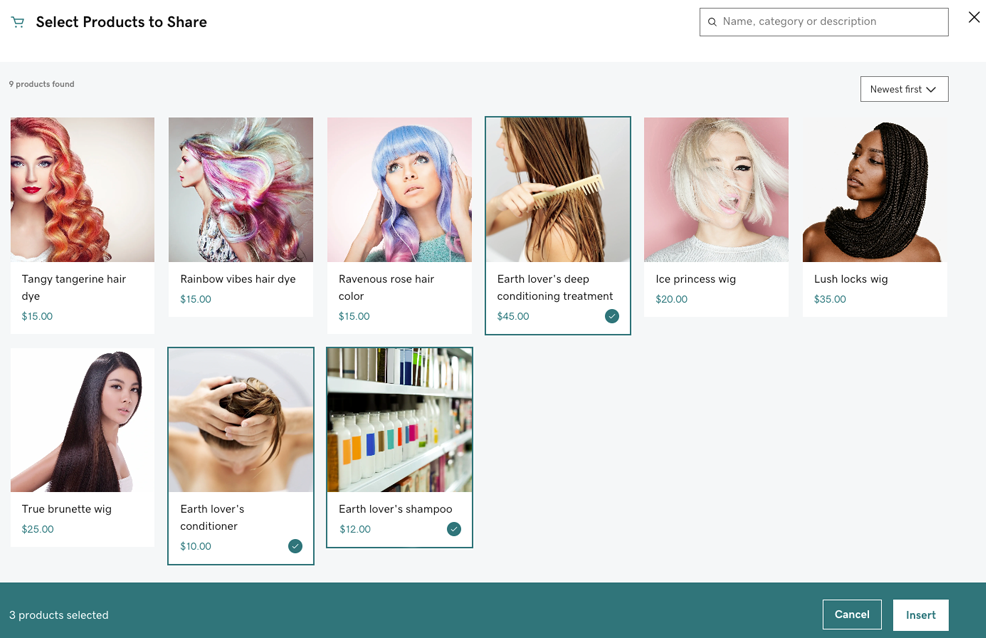
- Type a message before or after the product links and select
 Send. Your customer will receive a direct hyperlink to each product you've shared. They can then select the link to see the product you’ve recommended and get the information they need to make a purchase.
Send. Your customer will receive a direct hyperlink to each product you've shared. They can then select the link to see the product you’ve recommended and get the information they need to make a purchase.
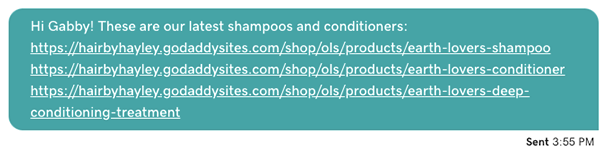
Related steps
- Upgrade Websites + Marketing to an e-commerce plan.
- Add products to my online store.