See resource usage and uptime for my Gen 4 server
See the resource usage (for CPU, Disk space, and available RAM) and uptime in the Dashboard for your Gen 4 VPS or Dedicated server. If you've got a fully-managed Gen 4 server, you can also see the response time for services (FTP, HTTP, and so on).
- Go to your GoDaddy product page.
- Under Servers next to the Gen 4 server you want to see, select Manage.
- In the Dashboard for the Gen 4 server, select Monitoring.
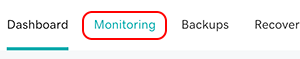
In the Monitoring tab:
- Usage shows the resource usage (of 100%) for the server CPU and available disk space and RAM.
- Uptime shows the server uptime percentage for the last 30 days.
- For fully-managed servers only: Services shows the response time in milliseconds (ms) for web services including FTP, HTTP, IMAP, POP3, SMTP and SSH.
More info
Required: Resource and service monitoring are managed by the panopta-agent on your server. Do not delete this component, and be sure you're not blocking the IP addresses used by the monitoring system.
- If you're maxing out on server resources, here's more info on Gen 4 VPS plans and Gen 4 Dedicated server plans.
- You can enable notifications for resource and service issues anytime.
- In addition to monitoring server events, you can add a domain for HTTP and SSL monitoring.
- Here's the home page for all Gen 4 server Help articles.