Enable notifications for resource and service events for my Gen 4 VPS
Here's how to enable email notifications for resource or service issues with your Gen 4 VPS. When an event occurs, we'll send a notification to the email address associated with your GoDaddy account.
Note: This feature is available in all managed or fully-managed Gen 4 VPS accounts, and to self-managed Gen 4 VPS customers who purchased on or after 4 February 2020.
- Go to your GoDaddy product page.
- Under Servers next to the Gen 4 VPS you want to see, select Manage.
- In the Dashboard for the Gen 4 VPS select Monitoring.
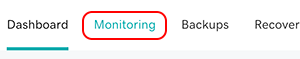
- In the Manage Email Alerts section, in the Usage or Services tab, select the toggle to enable or disable notifications.
When enabled for items in the Usage tab, we'll send an email when one or more of these conditions are met:
- Uptime: Outage of 5 minutes or more
- CPU/RAM: > 95% for 10 minutes or more
- Disk: > 80% for 10 minutes or more
When enabled for any Services items, we'll send an email when there's an outage of 5 minutes or more.
More info
- For all notifications, you'll get an email when the issue is resolved.
- Here's the home page for all Gen 4 VPS Help articles.