Contact support from the Get Help dashboard
When you need support for your Managed WordPress or Managed WooCommerce Stores account, get in touch with us via the Get Help dashboard from WordPress Admin.
Required: The Get Help dashboard is available in the following products when the WooCommerce plugin is active:
- Managed WordPress Ultimate
- Managed WordPress Ecommerce
- Managed WooCommerce Stores
- GoDaddy Pro
- Sign in to WordPress.
- In the left menu, select Get Help.
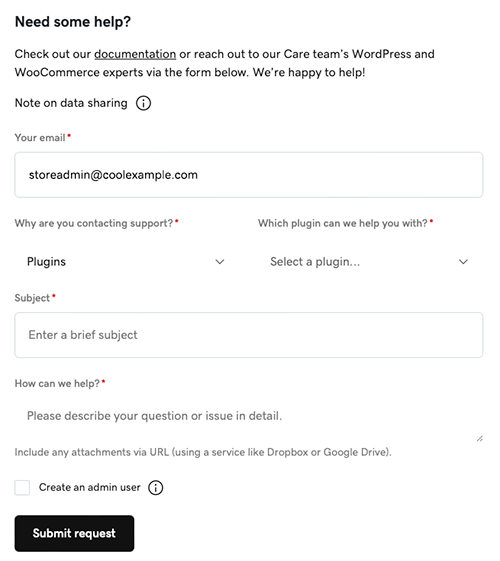
- Enter Your email address.
- From the Why are you contacting support? menu, select an option. If you select Plugins, let us know Which plugin can we help you with?
- Enter a Subject for this request. A short sentence that summarizes the trouble is all you need here.
- In How can we help?, tell us about the problem. Add details as necessary. To include attachments, use a service like Dropbox or Google Drive and include that URL here.
- (Optional) Select Create an admin user to help expedite our troubleshooting. This creates a new WordPress user with Administrator privileges so our support team can access your WordPress site.
- Select Submit request. You'll receive an email with a ticket number confirming that the ticket has been submitted, and someone from our team will email you within 24 business hours.
More info
- Get answers from our Managed WordPress or Managed WooCommerce Stores help articles.