Log på WordPress
Sådan kan du logge på WordPress for at begynde at redigere din site:
- I en browser går du til http://[dit WordPress-domænenavn]/wp-admin (for eksempel
http://coolexample.com/wp-admin). - Angiv Brugernavn eller e-mailadresse og Adgangskode, vælg derefter Log på.
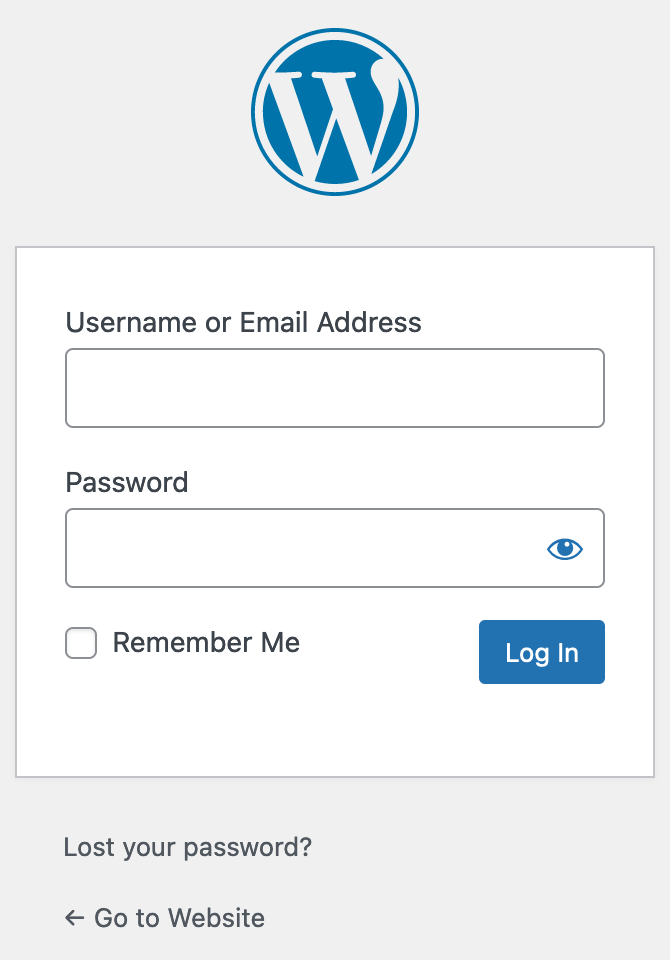
Bemærk: For Managed Hosting for WordPress-planer kan du komme til dit WordPress-kontrolpanel direkte fra din GoDaddy-konto.
Flere oplysninger
- Hvis du ikke kan huske dine loginoplysninger, kan du nulstille din WordPress-adgangskode.
- Dette kan du gøre, hvis du ikke kan logge på din WordPress-hjemmeside.