Import products from a .csv file
Once you've properly formatted your product information spreadsheet and saved it as a .csv file, you're ready to upload it to your online store.
Note:
- Only physical products can be imported from a .csv file. Add digital products directly to your online store.
- You can bulk upload up to 100 products at a time with a Websites + Marketing Commerce plan.
- You can upload 10 images at a time (but only 1 image per product during .csv import). Add additional product images in your store.
- Go to your GoDaddy product page.
- Scroll down, expand Websites + Marketing and select Manage next to your site.
- On your dashboard, expand Commerce, and then select Products.
- Next to Add Product, select
 More, and then Import Products.
More, and then Import Products. - From your computer, drag and drop your formatted product .csv file into the window, or select Browse Files to search for the file and upload it.
- Check that the headers from your file correctly map to the GoDaddy catalog headers.
- Errors are indicated with a
 red triangle. Hover over the triangle for error details.
red triangle. Hover over the triangle for error details. - To fix the errors, select the correct header from the Headers From Your File dropdown menu. Alternatively, select Cancel, make the fixes in your .csv file, and then restart the import process.
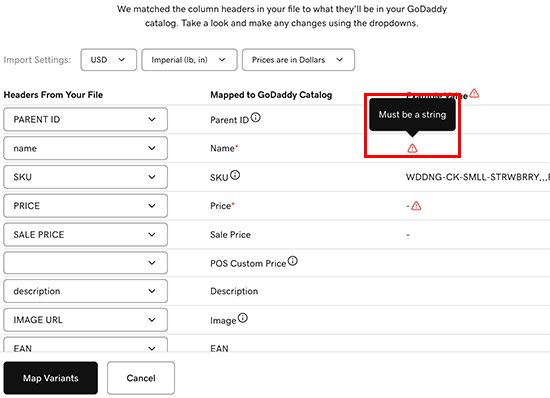 .
.
- Errors are indicated with a
- Select Map Variants. If your products have variants, like size or color, check that they map to the catalog headers. You can also add new variants here.
- Select Start Review.
- If your file still has errors, they'll be highlighted in red and you'll be asked to fix them. Hover over
 Information for error details.
Information for error details. - To fix the errors, update the text in the relevant box. Alternatively, select Cancel, make the fixes in your .csv file, and then restart the import process.
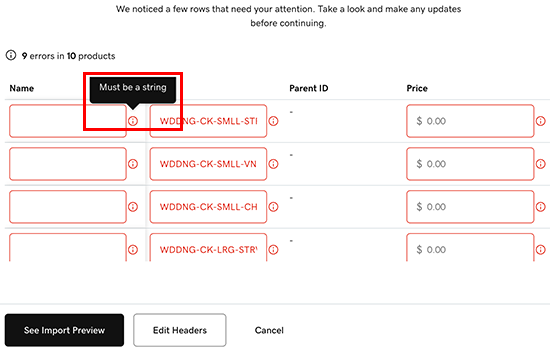
- If your file still has errors, they'll be highlighted in red and you'll be asked to fix them. Hover over
- If there are no errors, select Import [X] Products to complete the process.
Your products are now added to the All Products page.
More info
- You can also add products to your store from other marketplaces, such as Amazon, eBay, Etsy and Google Shopping.
- Add your online store products to your GoDaddy Smart Terminal Duo.
- Add physical products or add digital products directly to your online store.