Ermöglichen Sie Kunden die Umplanung von Services
Kunden die Möglichkeit zu geben, ihre eigenen Services (Termine oder Veranstaltungen) neu zu planen, spart Zeit für alle. Beim Hinzufügen oder Bearbeiten eines Services entscheiden Sie, ob Kunden Termine und wiederkehrende Ereignisse neu planen können. Sie können ein einmaliges Ereignis nicht neu planen.
Erforderlich: Konten müssen aktiviert sein, damit Ihre Kunden ihre eigenen Termine sehen können. Gehen Sie vom Dashboard zu Einstellungen und dann Mitgliedschaft und stellen Sie sicher, dass die Umschaltfläche auf Ein gesetzt ist.
- Gehen Sie zu Ihrer GoDaddy-Produktseite.
- Scrollen Sie nach unten zu Websites + Marketing und wählen Sie neben der zu ändernden Website Verwalten aus.
- Gehen Sie im Dashboard zu Termine und wählen Sie Dienste aus. (Um vom Website-Editor aus zu Ihrem Dashboard zu gelangen, wählen Sie oben links im Menü des Website-Baukastens die Option Dashboard aus.)
- Öffnen Sie einen vorhandenen Service oder fügen Sie einen neuen Service hinzu .
- Legen Sie unter Planungsoptionen die Umstellung für Online-Umplanung für Kunden zulassen auf Ja fest.
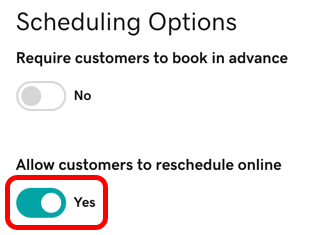 Hinweis: Ist für Kunden, die im Voraus buchen müssen, die Option Ja festgelegt, gilt dieses Limit auch für die Umplanung. Beispiel: Wenn Mitarbeiter mindestens 3 Tage im Voraus buchen müssen, müssen sie auch ihre eigenen Termine 3 Tage im Voraus umplanen.
Hinweis: Ist für Kunden, die im Voraus buchen müssen, die Option Ja festgelegt, gilt dieses Limit auch für die Umplanung. Beispiel: Wenn Mitarbeiter mindestens 3 Tage im Voraus buchen müssen, müssen sie auch ihre eigenen Termine 3 Tage im Voraus umplanen. - Wählen Sie Speichern.
Ihre Termine werden automatisch auf Ihrer Website aktualisiert und müssen nicht veröffentlicht werden.