Edit the social media links on my Link in Bio
Keep your social media details up to date on your Link in Bio to make sure your customers can always get in touch.
- Sign in to your GoDaddy Studio app.
- At the bottom of the screen, tap Link in Bio. Select the site you want to update (you can create up to 3).
- Tap on the socials section to open it in the editor.
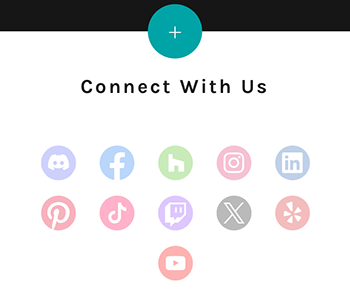
- Fill in your social media handles. To leave a social media icon off your site, leave the handle blank.
- When you’re done, close the section and return to your Link in Bio by tapping tap X.
- Tap Publish in the upper-right corner. Your updates will be visible immediately.
- Go to your GoDaddy product page.
- Scroll down, expand Websites + Marketing and select Manage next to your site.
- Select the socials section.
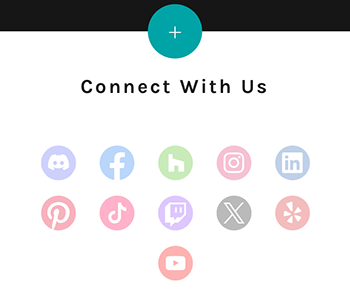
- In the panel on the right, fill in your social media handles. To leave a social media icon off your site, leave the handle blank.
- Your changes are saved automatically. Select Preview to see the results, and when you're ready to make the changes public, publish your site.