在我的Web Hosting (cPanel)帳戶中編輯FTP使用者
使用cPanel FTP管理員在Web Hosting (cPanel)帳戶中編輯FTP使用者的密碼及配額。
- 前往您的GoDaddy產品頁面。
- 在虛擬主機下,選擇您想使用的Web Hosting (cPanel)帳戶旁邊的管理。
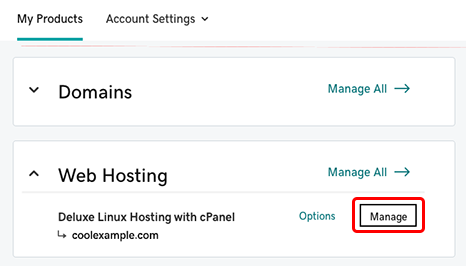
- 點選帳戶儀表板的左上方。
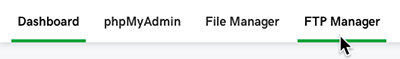
- 在cPanel FTP帳戶頁面的FTP帳戶區段中,找到您想編輯的FTP使用者帳戶,然後點選變更密碼或更改配額。
- 進行變更,然後點選「變更密碼」或「變更配額」 。
更多資訊
- 您無法在cPanel中編輯FTP使用者帳戶的工作目錄路徑。您必須刪除使用者帳戶,建立新帳戶,並為新帳戶指派新的工作目錄。如需更多資訊,請參閱從我的Web Hosting (cPanel)帳戶移除FTP用戶以及在我的Web Hosting (cPanel)帳戶中新增FTP使用者。
- 如需cPanel的相關協助,請參閱FTP帳戶功能的cPanel文件。