Edit a DNS Template
Delete an entire DNS template at any time. Deleting a template will not delete the records from the individual domains. You can still manually delete DNS records from domains.
- Sign in to your GoDaddy Domain Portfolio. (Need help logging in? Find your username or password.)
- From the side menu, select Settings and then select DNS Templates.
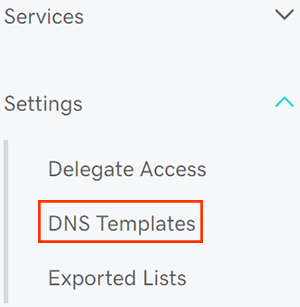
- Next to the template you want to delete, select the
 Delete Template icon.
Delete Template icon. - Select Delete to confirm you want to delete the selected template.
Related step
- Remember, deleting the template doesn't delete DNS records from a domain. You'll need to manually delete DNS records from domains.
More info
- Make sure you turn on auto renew to continue your domain registration uninterrupted.
- Keep your domains organized with folders and preset profiles.