Set up or add money to my Good As Gold account
If you have a paid product or service, you can set up a Good As Gold account to pay for GoDaddy products by wire transfer.
Requirements:
- To start a new Good As Gold account, we require a minimum deposit of USD$100. After your first transfer, the minimum deposit is USD$5.
- You must include your customer number in the Ref: CUSTOMER NUMBER field. If your customer number is not included, the credit to your account will be delayed indefinitely.
- For API Resellers, this customer number is the Parent Account Number displayed in your Reseller Control Center Dashboard.
- To set up or add funds to a Good As Gold account, initiate a wire transfer from your bank to GoDaddy. Here's the information you need for the wire transfer:
Beneficiary Bank Name: JPMorganChase Bank
Bank Address: 270 Park Avenue, New York, NY 10017
Account Name: GoDaddy.com, LLC
Account Number: 580706823
Wire Routing Number: 021000021
ACH Routing Number: 124001545
Swift Code: CHASUS33
Ref: CUSTOMER NUMBER
- After we receive the funds from your bank (allow at least one business day), the new Good As Gold account appears in your Payment Methods page. If you added funds, the current balance is updated.
Required: If your current balance is more than USD$2000, you must verify your identity before you can spend the funds. Continue with the next step.
- In your Payment Methods page, select Good As Gold.
- Select Verify identity. We'll ask you to provide information to validate your identity.
Note: Our partner Persona will perform the identity verification for compliance with federal regulations. For more, see What is Persona?
How do I check my Good As Gold balance?
In your Payment Methods page, select Good As Gold. The current balance is shown (in USD) on the Good As Gold card.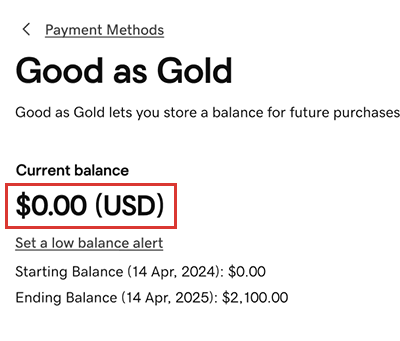
More info
- Add another payment method to your account, like a credit card or bank account.
- Return funds from and close my Good As Gold account