Add package shipping weight and dimensions
Weight-based and carrier-based shipping methods require the package's weight and dimensions to determine shipping costs. This info is based on the packaging used to ship a product. If you want to include details about the product itself, add it in the product's description.
- Go to your GoDaddy product page.
- Scroll down, expand Websites + Marketing and select Manage next to your site.
- From your dashboard, expand Commerce, and then select Products.
- Select a product's name or image to open it.
- Expand Shipping and enter the package weight and dimensions.
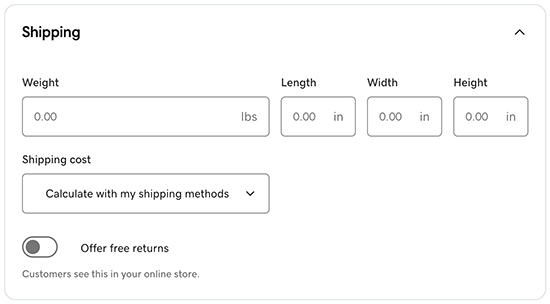 Note: To change between metric and imperial, go to
Note: To change between metric and imperial, go toCommerce and select Settings. Under Regional Info, change the details for Measurement System. - Select how you want to determine shipping costs.
- Calculate with my shipping methods: Customers will choose shipping based on the methods you set up when you add or change shipping methods.
- None (free shipping) or Specify a fixed amount: These options will apply to anyone in the world, regardless of shipping restrictions you add in the shipping methods.
- Select Save to finish. Your changes will now appear in your store.