Add an SSH key for Managed WooCommerce Stores
After you've generated an SSH key pair to use for your Managed WooCommerce Stores site, follow these steps to add an SSH key.
- Copy the contents of your SSH public key file.
- Go to your GoDaddy product page.
- In the WooCommerce Stores section, select Manage.
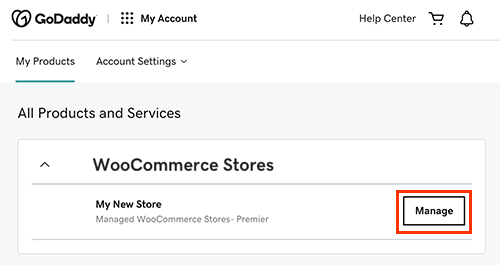
- Select Hosting.
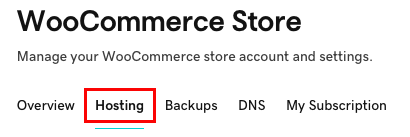
- In the SFTP section, select Add SSH Key.
- In the Add a Public Key field, paste the contents of the public key file and then select Add Public Key. The key is added, and its Fingerprint appears in the SFTP list.