新增復原 email 地址
如果您忘了Microsoft 365帳戶的密碼,則可以在復原email地址收到重設email。此地址可以來自您擁有的其他網域,或來自Gmail或Yahoo等第三方提供者。您可以設定自己的複原email,或GoDaddy帳戶擁有者為您設定。
- 前往 Email 及 Office 儀表板。
- 輸入email地址密碼,然後點選「登入」 。系統會將您導向至Email & Office儀表板。注意:如果您是帳戶擁有者,則會傳送到Email&Office Dashboard作為使用者。若要從使用者檢視切換至帳戶擁有者檢視,請向下捲動,然後選取前往主要帳戶持有人登入。
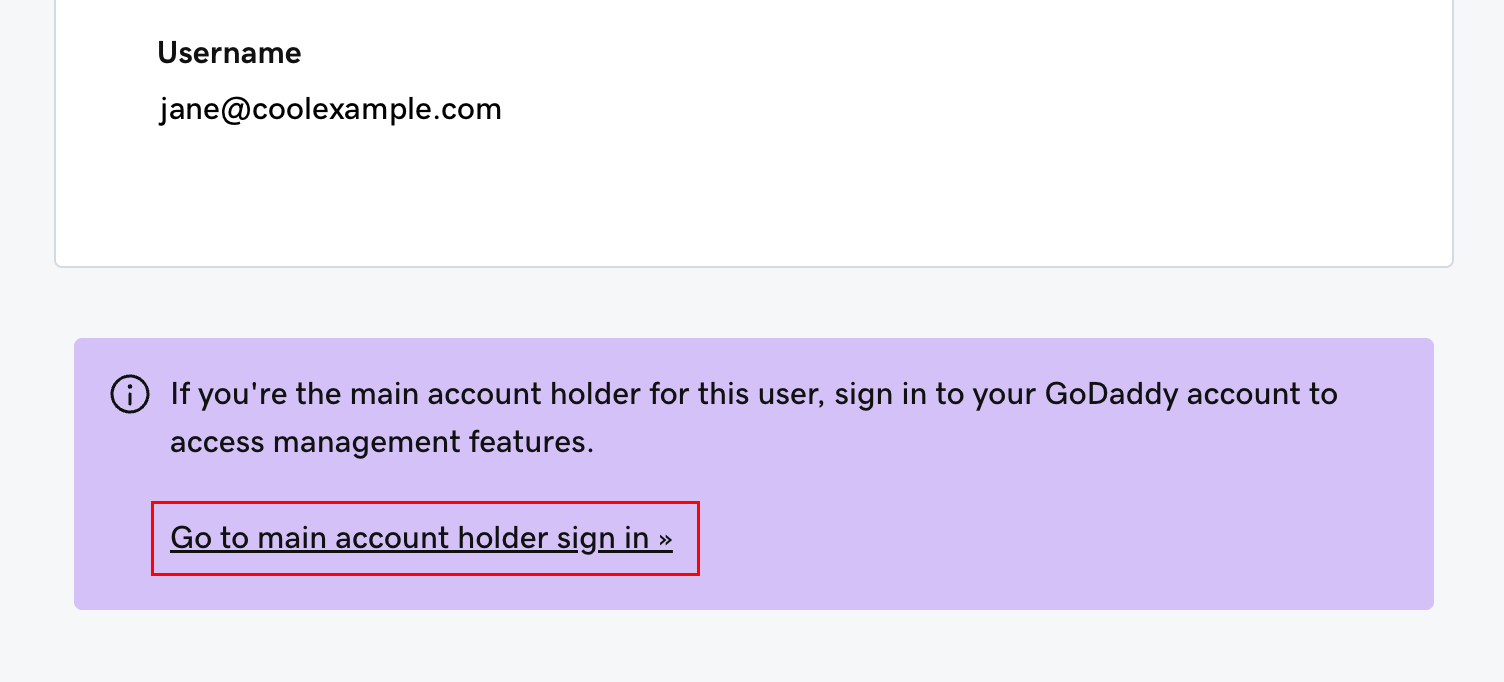
- 點選右上角「帳戶資訊」下方的「新增復原電子郵件」 。 (您可能必須向下捲動才能檢視「帳戶」資訊。)
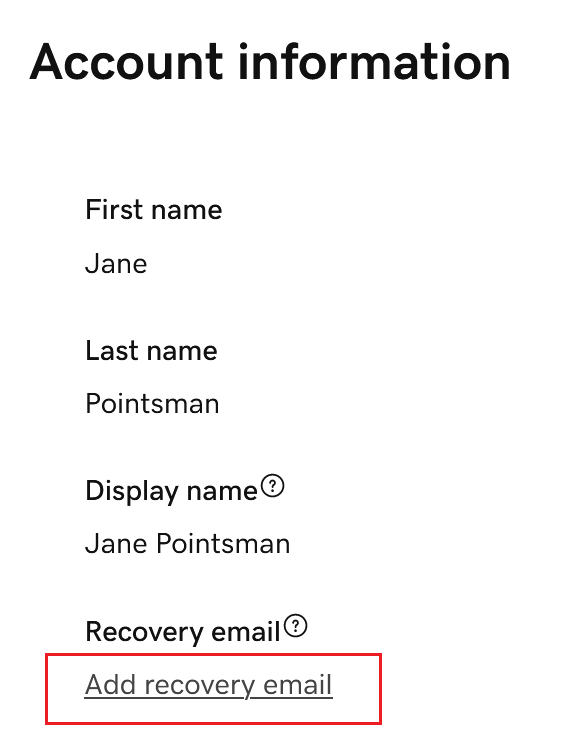
- 輸入可用來重設密碼的email地址,然後點選「儲存」 。您會看到確認已設定復原email的訊息。
您的複原電子郵件地址會用來重設Microsoft 365密碼。您隨時都可以返回「帳戶資訊」區段,變更複原email(如果想變更複原email,請至右上角選擇「編輯」)。