Add a block in WordPress
You can add blocks with the WordPress editor to rapidly build pages and posts following these steps:
- Open the block editor. (Need help opening the block editor?).
- Locate and select the Add block icon.
- From the accordian list of blocks, choose the one you want to use.
- Each block has it's own settings you can change, which are in the right menu bar.
- You can preview the changes you made by clicking the Preview button.
- Once you have finished adding the blocks you need, select Publish.
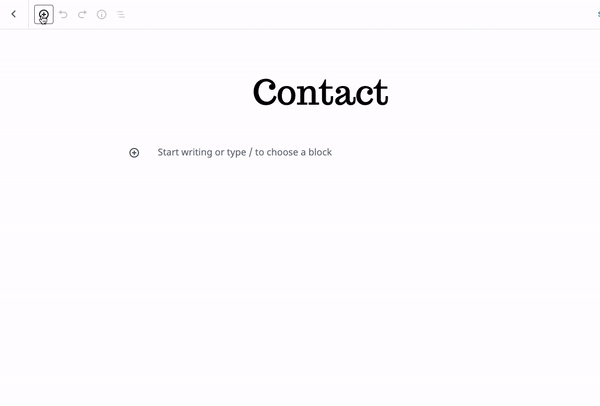
Note: Please remember to update your page or post after editing.
Related steps
- You can find information on adding an image to your page or post here: Add an image block to my WordPress post or page
- Go back to the article: Using the WordPress editor
More info
- Discover more about the block editor for WordPress in their support documentation.