WordPressエディタを開く
WordPressエディタでページまたは投稿を編集するには、以下の手順に従ってください:
- WordPressにログインします(製品を開くのにヘルプが必要ですか? )。
- 管理パネルの左側のメニューから「ページ」または「投稿」を選択します。
- リストから編集するページまたは投稿を探します。
- タイトルの下にある「編集」ボタンを選択できます。
- 編集を始めましょう!
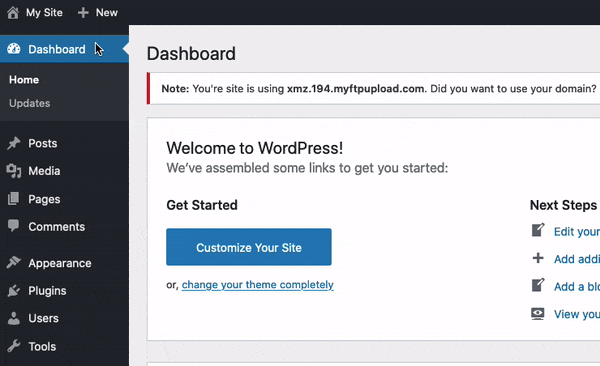
注意:編集後は、必ずページまたは投稿を更新してください。
次のステップ
- エディタはブロックを使用してコンテンツを表示します。WordPressでブロックを追加する
- 記事に戻る:WordPressエディタの使用
詳細
- WordPressのブロックエディタの詳細については、サポートドキュメントを参照してください。