Få tilgang til avanserte administrasjonssentre
Avanserte administrasjonssentre er en annen måte å justere innstillinger på og administrere bedriften din gjennom Microsoft 365. E -postplanen din avgjør hvilke administrasjonssentre du kan få tilgang til:
- Exchange : Rediger e -postinnstillinger for virksomheten din. Alle Microsoft 365 -e -postplaner har tilgang til dette administrasjonssenteret.
- Teams : Juster Teams -innstillingene dine og feilsøk samtalekvaliteten. Tilgjengelig for Online Business Essentials, Business Professional og Premium Security -planer.
- SharePoint : Administrer organisasjonens SharePoint- og OneDrive -innstillinger. Tilgjengelig for Online Business Essentials, Business Professional og Premium Security -planer.
Få tilgang til administrasjonssentrene dine
- Logg på E & Office -instrumentbord (bruk GoDaddy -brukernavnet og passordet ditt).
- Velg Microsoft 365 Admin på venstre side, og deretter Avansert .
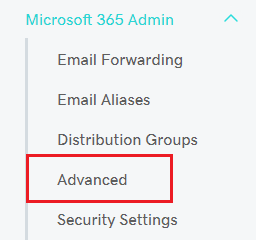
- For å åpne et administrasjonssenter, velg Logg på og skriv inn Microsoft 365 -e -postadressen din.
- Angi passordet ditt for Microsoft 365 og velg Logg på .