What type of hosting account do I have?
Our hosting products vary by type and plan. Here's how to check what type of hosting plan you have:
- Go to your GoDaddy product page.
- Your hosting account type is shown under Web Hosting. Or, if you've got a WordPress Hosting account, your account type is shown under Managed Hosting for WordPress.
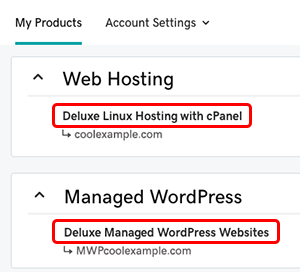
Hosting Account Types and Tiers
The account types are:
- Web Hosting (cPanel): Linux operating system (OS) on the server, with cPanel access through the account Dashboard. You install apps like WordPress yourself, using cPanel.
- Managed Hosting for WordPress: We'll install WordPress for you, with access to WordPress through the account Overview.
- Web Hosting Plus: Linux OS, with cPanel access through the account Dashboard. Includes more dedicated resources than Web Hosting (cPanel). You install apps like WordPress yourself, using cPanel.
- Windows Hosting (Plesk): Windows OS, with Plesk access through the account Dashboard. You install apps like WordPress yourself, using Plesk. This hosting plan is no longer available, however we still have support documentation for it. (Windows Hosting (Plesk) Help)
Tiers (Economy, Deluxe, Ultimate, and so on) represent the features that come with your hosting plan - the higher the tier, the better the features. For details on the tiers for your hosting, see:
- Web Hosting (cPanel) plans (all annual GoDaddy Web Hosting (cPanel) plans include a free domain)
- Managed Hosting for WordPress plans (all annual GoDaddy Managed Hosting for WordPress plans include a free domain)
- Web Hosting Plus plans (all annual GoDaddy Web Hosting Plus plans include a free domain)