網站小圖示是什麼?
小圖示(小圖示是我的最愛圖示)是您網站的小型圖片,可以在瀏覽器的索引標籤上看到。 (見下文)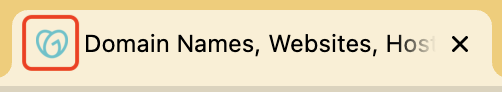
網站小圖示通常也會出現在瀏覽器內已儲存或加入書籤的網頁清單中。有時候,多加修飾可以幫助您的網站在競爭中脫穎而出。
選擇一個問題即可看到答案:
您還在使用小圖示嗎?
是的,絕對如此。大多數企業都會使用其主要標誌或簡化版本,例如企業名稱的首字母,因此會在瀏覽器分頁的網站標題旁邊清楚顯示。
所有的網站都有小圖示嗎?
並非每個網站都會有小圖示,但多數企業都會在其整體品牌策略中加入小圖示。
我該如何在網站上新增網站小圖示?
您可以使用Websites + Marketing網站製作工具,即可新增網站小圖示,不用擔心編碼問題。
上傳正方形的.PNG,.ICO,.JPG或.JPEG圖像檔案。我們建議您將網站小圖示保持清晰,建議使用180px x 180px的大小。
網站小圖示會協助SEO嗎?
目前還不清楚,在確定網站的整體排名時,Google或其他搜索引擎是否會對網站圖標進行說明。不過,小圖示依然可以幫助您的網站在外觀上吸引訪客。
網站小圖示應該是什麼樣?
高度複雜的圖像可能無法很好地轉換為如此小的圖像大小。最好保持較低的細節,並儘量減少色彩數量。簡單的版式或圖示比對效果最好。集中精力使用主要品牌色彩以取得最佳效果。
為什麼我的網站小圖示沒有顯示?
檢查您的圖像是否已成功上傳至Websites + Marketing網站。您可能還需要清除瀏覽器的快取。