What does my email bounce mean?
If you’ve ever sent someone an email and received a message saying it can’t be delivered, this is called an email bounceback. It’s like having a letter returned to your mailbox because it couldn’t be delivered to your recipient’s address. Don’t worry — email bounces happen all the time. Once you know how to read the bounce’s error message, you can troubleshoot the issue.
Why did my email bounce?
Common reasons for an email bounce include:
- Invalid or nonexistent email address: If the email address doesn’t exist or is entered incorrectly, the email will bounce back. Typos are a common culprit.
- Full mailbox: If your recipient’s mailbox is full, your email won’t be delivered to their inbox. This can happen if someone hasn’t checked their email in a while or has met their storage limit.
- ISP or server issues: Sometimes, email will bounce if there’s an issue with the recipient’s email service provider, or ISP, or their server.
- Spam filters: Filters can help keep our inboxes free from unwanted email, but sometimes they can mistakenly flag legitimate email as spam. If your email contains certain keywords, links or attachments that trigger the spam filters, it may bounce back to your inbox.
How do I read a bounce error?
When you’re not sure why your email bounced, you can look at the error message in the returned message. It may seem a bit cryptic at first, but it can provide insight into why the message bounced back.
The format of the email explaining the bounceback varies by email server, but if you find the specific error code, you can search for it to find guidance on how to resolve it. For example, if you try to send a message to an email address that doesn’t exist, you’ll receive a bounceback that says, “550 5.4.1 Recipient address rejected: Access denied.”
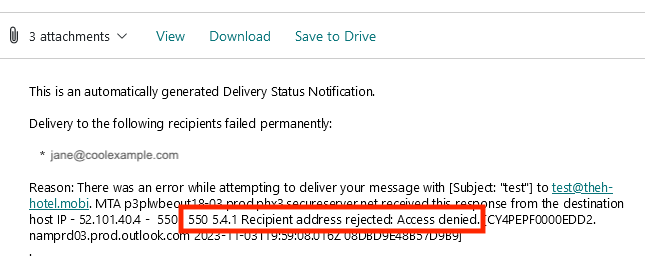
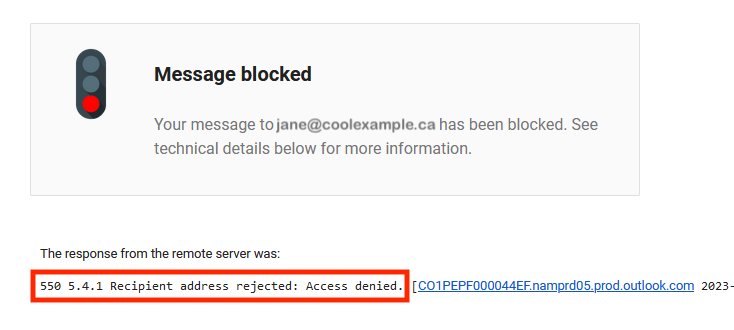
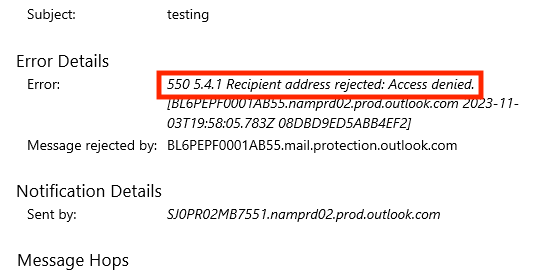
Related step
- Check our list to see solutions for some of the most common bouncebacks for our email plans.
More info
- To send and receive messages, your email account must be set up correctly.
- If you can't send email but aren't getting a bounce error, make sure you haven't exceeded your email limits.