What do the GoDaddy Poynt Card Reader lights and sounds mean?
The GoDaddy Poynt Card Reader uses sounds and a series of LED and NFC indicator lights to alert you to different statuses. These lights and beeps tell you what state the Card Reader is in and indicates when a transaction is happening, complete, or when there is a problem.
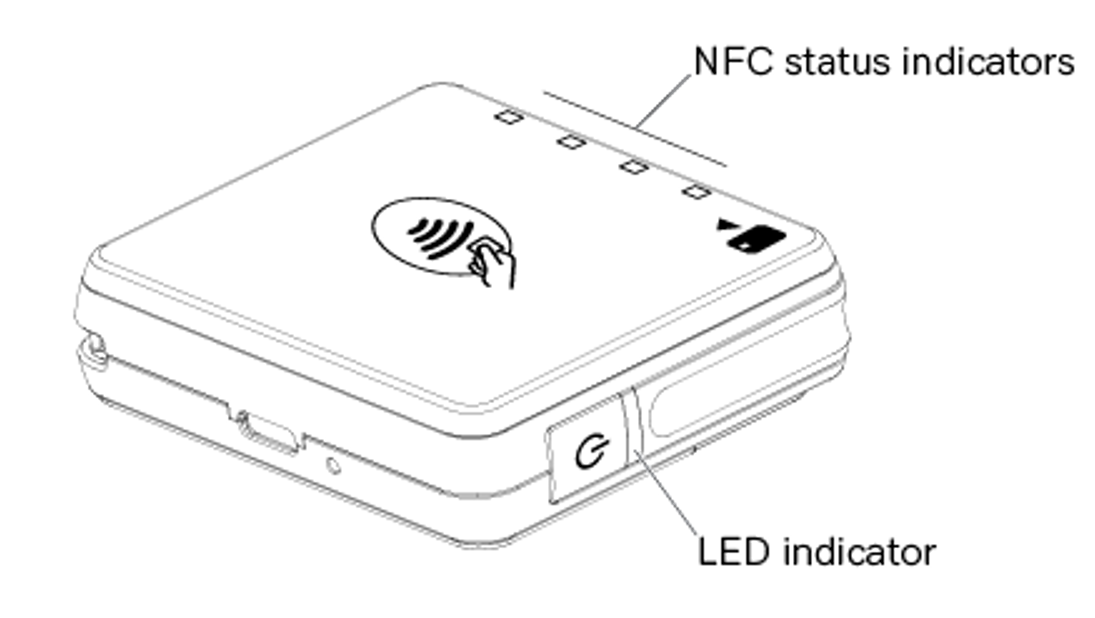
LED indicator light
- None: The Card Reader is off.
- Green: The Card Reader is fully charged.
- Steady blue: The Card Reader is connected to a mobile device using Bluetooth.
- Flashing blue every 2 seconds: Bluetooth is ready to pair or is attempting to pair.
- Flashing blue every 5 seconds: The Card Reader is in standby mode.
- Steady red: The Card Reader is charging.
- Flashing red: The battery is low.
- Alternating red and magenta: The Card Reader is attempting to pair to Bluetooth while charging.
NFC indicator lights
- First LED is flashing: Card Reader is paired and in standby mode.
- First LED is steady: Card Reader is ready to process a charge.
- LEDs flashing in a consecutive order: Card Reader is reading credit card info.
- All four LEDs are on and the Card Reader beeps once: The Card Reader has finished reading the card.
Beeps
- One beep: The transaction is complete.
- Two beeps: There was an error with the transaction. Please try again.
More information
- If you don’t see any lights on your Card Reader, find out why your device isn’t powering on.
- Get started with the GoDaddy Poynt Card Reader