查看或變更 Web Hosting (cPanel) PHP 版本
您可以前往帳戶儀表板查看 Web Hosting (cPanel) 所啟用的 PHP 版本。為了安全性更新以及更優異的效能,建議您持續將 PHP 更新為最新版本。
- 前往您的GoDaddy產品頁面。
- 在虛擬主機下,選擇您想使用的Web Hosting (cPanel)帳戶旁邊的管理。
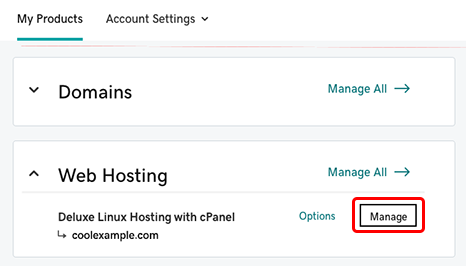
- 前往帳戶儀表板「設定」區塊,點選「伺服器」。
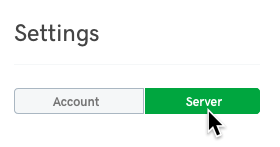
- 如果想變更 PHP 版本,請點一下 PHP 版本旁邊的「管理」。
- 在清單內選取其他 PHP 版本,然後在「輸入『update』即可確認」欄位內輸入「update」。
- 點選「儲存變更」。
更多資訊
- 您可以使用 phpinfo 檔案驗證網站是否正在運行您指定的 PHP 版本。
- 啟用自訂 PHP 模組。
- PHP延伸支援