View my pending orders
When you place an order with us, it appears in your Order History as pending until we receive payment confirmation. Certain products and services aren't registered or fulfilled until payment is confirmed, and you can't use them until then. Follow these steps to view your pending orders.
- Go to your GoDaddy Order History page. You might be prompted to sign in.
- Select Show pending order.
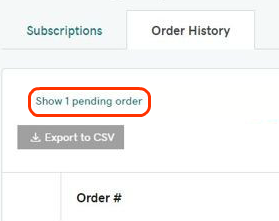
- Orders waiting for payment confirmation are marked Pending. Select an order number to view more details.
Note: Although you can't change a pending order's payment method, you can select Cancel Order to cancel the order and repurchase it using a different payment method.

More info
- Some payment options can take up to 30 days to confirm.
- It's possible (but unlikely) that someone else could register a domain name that you've ordered, and if your payment isn't confirmed yet, your domain purchase will fail. If that happens, we'll cancel the domain from your order.
- If you made a payment but the order failed, we'll issue a refund to the original payment method. Please note that some payment methods will refund as In-Store Credit. You can check your In-Store Credit Balance to see the funds.