View database details for my Web Hosting (cPanel) account
Here's how to use cPanel to view database details, like users and database size, in your Web Hosting (cPanel) account.
- Go to your GoDaddy product page.
- Under Web Hosting, next to the Web Hosting (cPanel) account you want to use, select Manage.
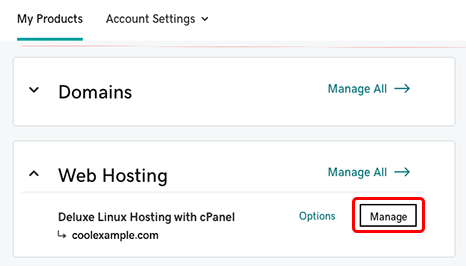
- In the account Dashboard, select cPanel Admin.
- In the cPanel Home page, in the Databases section, select MySQL Databases. The MySQL Databases page shows your current databases and details for each one.
Note: For more, see the cPanel documentation for MySQL databases.
Related steps
- Applications on your website connect to the database using
localhostas the host name. Remote connections from your computer use your hosting account IP address. You need to enable remote connections to use this feature.
More info
- If you can't log in to your database, try resetting one of the database user passwords.