Gunakan Airo ™ untuk menyiapkan keberadaan online Anda dengan cepat menggunakan AI
Airo adalah solusi yang didukung AI yang saat ini disertakan dengan setiap pembelian domain GoDaddy baru. Ini membantu Anda mengembangkan eksistensi online dengan membuat situs web yang disesuaikan untuk Anda; membuat opsi logo, postingan media sosial, dan iklan online; menyiapkan alamat email dan membuat templat kampanye pemasaran email untuk Anda kirimkan kepada pelanggan. Jika Anda berada di AS, Airo juga membantu Anda mendaftarkan Perusahaan Terbatas (perlu diketahui bahwa kemungkinan akan ada biaya pengajuan negara bagian dan / atau lokal yang terkait dengan pengajuan Anda, yang akan ditentukan selama proses pengarsipan).
- Bagaimana cara mendapatkan Airo?
- Apa yang dapat saya lakukan dengan Airo?
- Mengapa saya harus menggunakan Airo?
- Bagaimana jika saya tidak ingin menggunakan AI?
- Bagaimana cara kembali ke Airo?
Bagaimana cara mendapatkan Airo?
Kami meluncurkan Airo kepada semua pelanggan yang membeli domain baru melalui GoDaddy. Jika belum tersedia di wilayah Anda, perhatikan pembaruan mendatang.
Apa yang dapat saya lakukan dengan Airo?
Mulailah dengan mempublikasikan situs web "segera hadir", dan setelah Anda siap, siapkan kehadiran online lengkap Anda dalam hitungan menit dengan situs web yang dapat disesuaikan, logo bermerek unik, alamat email profesional, pegangan media sosial, postingan media sosial, dan media sosial bermerek iklan media. AI juga akan membuat templat email untuk Anda dan, jika Anda berada di AS, Anda dapat membuat Perseroan Terbatas melalui kemitraan GoDaddy dengan ZenBusiness.
Ketahui selengkapnya tentang pembuat situs web AI .
Mengapa saya harus menggunakan Airo?
Airo dapat menyiapkan kehadiran online kustom untuk Anda dalam hitungan menit. Anda kemudian memiliki kontrol penuh untuk mengedit aspek apa pun, seperti yang Anda lakukan tanpa AI. Jika Anda belum siap meluncurkan situs web lengkap, publikasikan halaman "Segera hadir" sehingga pelanggan tahu bahwa Anda akan memulai usaha.
Anda juga dapat menggunakan Airo untuk bertukar pikiran. Berikan beberapa perintah panduan dan lihat apa yang muncul. Ubah perintah untuk mendapatkan lebih banyak ide, lalu gunakan perintah tersebut untuk membuat penawaran unik Anda sendiri.
Bagaimana jika saya tidak ingin menggunakan AI?
Meskipun kami menawarkan kesempatan untuk menggunakan Airo untuk menyiapkan keberadaan online Anda dengan cepat, tindakan ini opsional. Cukup tolak opsi untuk mempublikasikan situs web "segera hadir" dan abaikan ubin yang memberi Anda pilihan untuk menggunakan kemampuan Airo.
Anda tetap bisa mendesain situs web dan logo seperti biasa, menggunakan templat atau memulai dari awal. Di mana pun Pembuat Situs Web membuat konten untuk Anda menggunakan AI, cukup ganti dengan konten Anda sendiri. Jika Anda berubah pikiran nanti, Airo akan ada di dasbor, siap digunakan.
Bagaimana cara kembali ke Airo setelah keluar?
Anda tidak perlu langsung menyiapkan semua fitur yang ditawarkan Airo. Setiap kali Anda mengunjungi dasbor GoDaddy, dasbor akan siap dan menunggu Anda melanjutkan dari bagian terakhir yang Anda tinggalkan.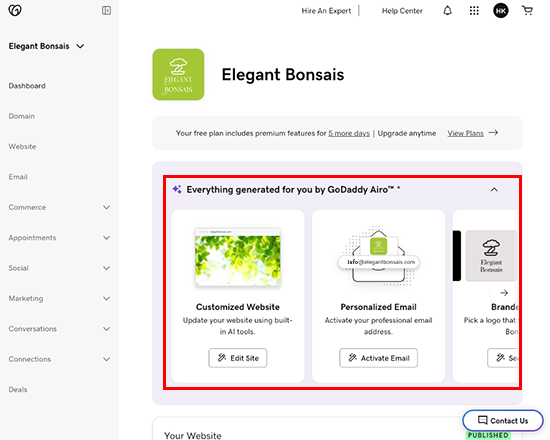
Info selengkapnya
- Anda juga dapat membuat logo unik dari templat menggunakan GoDaddy Studio.
- Jika Anda hanya ingin membuat situs web, Anda dapat menggunakan pembuat situs web AI kami .