Upgrade your Managed WordPress plan
Managed WordPress plans offer different numbers of websites and monthly visitors. Instead of purchasing additional accounts, you can upgrade your account to increase the number of visitors you can handle every month, or to add more websites.
- Go to your GoDaddy product page.
- In your My Products page, next to Managed WordPress, select Manage All.
- For the website you want to upgrade, select Settings from the
 menu.
menu.
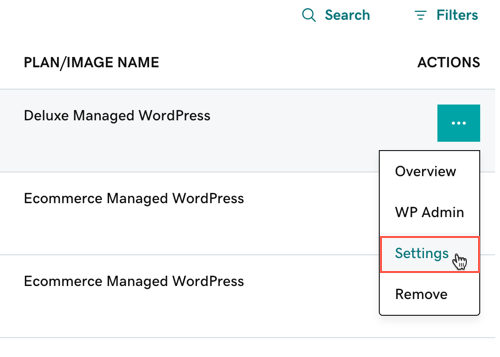
- Locate the Plan details and select Upgrade.
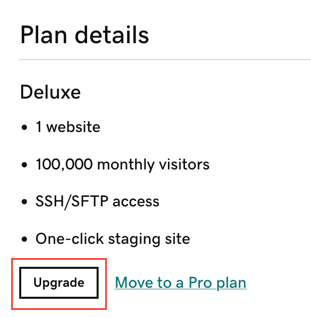
- Review the plans available and select Checkout for the one that meets your needs.
- Complete the purchase of your upgrade.