Send a client report from GoDaddy Pro
You can email the reports created in GoDaddy Pro to your clients.
- Log in to your GoDaddy Pro account. (Need help logging in?)
- Click Sites in the left sidebar.
- Hover over the website and click Open website dashboard.
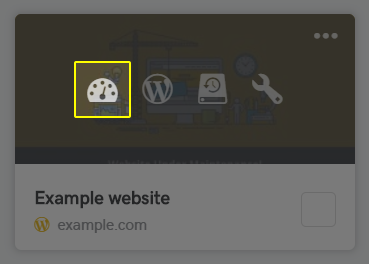
- Click Client Report in the left sidebar.
- In the Reports section, hover over a report that you need to send and click the arrow on the right-hand side.
- Click Email to client.
- Fill in the Send report to client form and then click Send to a client.