搜索和筛选域名
在您的投资组合中搜索特定域名或使用预定义的过滤器查看域名组。
- 登录到您的GoDaddy域名组合。 (登录需要帮助?查找您的用户名或密码。)
- 在搜索栏中键入或粘贴您要搜索的域名,以空格或逗号分隔。此字段很小,但是您可以在这里粘贴很长的域名列表。
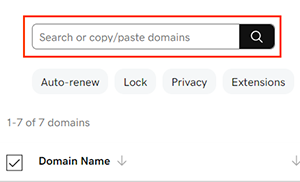
- 按键盘上的Enter键(在Mac上为Return键),或选择搜索图标以运行搜索。
- 查看结果并根据需要管理您的域名。
通过选择ⓧ清除搜索并查看所有域名。在搜索字段中。
- 登录到您的GoDaddy域名组合。 (登录需要帮助?查找您的用户名或密码。)
- 从域名搜索字段下方的选项中选择预定义过滤器。其他过滤器可从“更多”菜单获取。
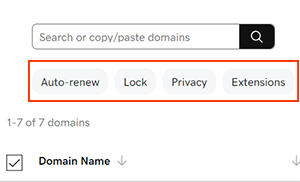
- 查看结果并根据需要管理您的域名。
通过选择过滤器列表末尾的Clear All (全部清除),可清除所有过滤器,或者通过选择每个活动过滤器旁的X来清除单个过滤器。
相关步骤
- 通过编辑投资组合中的列,更改特定域名设置的视图。
- 通过将域名分配给配置文件和将域名添加到文件夹让您的投资组合井井有条。