Planifier des vérifications de sécurité sur mon site Web dans GoDaddy Pro
Vous pouvez programmer des vérifications de sécurité pour qu’elles s’exécutent automatiquement sur votre site Web dans GoDaddy Pro.
Remarque: vous devez activer les contrôles de sécurité Premium pour activer cette option.
- Connectez-vous à votre compte GoDaddy Pro. ( Besoin d'aide pour vous connecter? )
- Sélectionnez Sites dans la barre latérale gauche.
- Survolez le site Web et sélectionnez Ouvrir le tableau de bord du site Web .
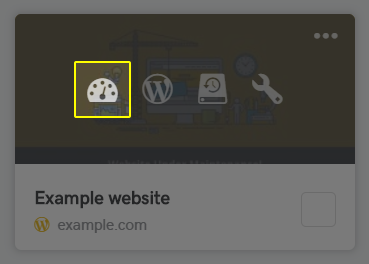
- Sélectionnez Sécurité dans la barre latérale gauche. Sélectionnez ensuite Planification .
- Dans la section Général , sélectionnez la fréquence de vérification. Sélectionnez ensuite Enregistrer les modifications .