Schedule a website design consultation using your Website Design Hub
Before we can work on your website, we must have a consultation call with you to collect more information about your business, brand, and your website design ideas. At your call, you’ll meet a website specialist who will confirm your details before we start designing your website. If you didn’t schedule a consultation with your GoDaddy Guide, you can schedule it using your Website Design Hub.
- Sign in to your Website Design Hub.
- If you have multiple websites with Website Design Services, under Which business do you want to work on, select the website you want to use. Otherwise, skip this step.
- From the left-side menu, select Website.
- Under Schedule your Consultation Call, select Schedule.
- Ensure you're set to the desired time zone. Or select the Time zone dropdown list to choose a different time zone.
- Using the calendar, select an available date and time, and then select Confirm.
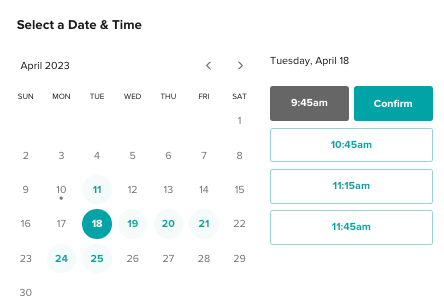
- Enter your name, email, and phone number for calls and texts.
- Select Schedule Event.
You’ll see your appointment details inside your hub and will receive a Calendly email confirmation in your inbox (make sure to check your spam folder). Leading up to your appointment, you’ll receive email or SMS appointment reminders (if opted-in). You also can sign in to your hub at any time to see your next scheduled appointment.