Restore my website from a Zip file in GoDaddy Pro
You can use a direct download link to the Zip file that contains a backup of your website to restore the website from GoDaddy Pro.
Note: Only backups created in GoDaddy Pro can be used for the restore process.
- Log in to your GoDaddy Pro account. (Need help logging in?)
- Select Sites in the left sidebar.
- Hover over the website and select Backups.
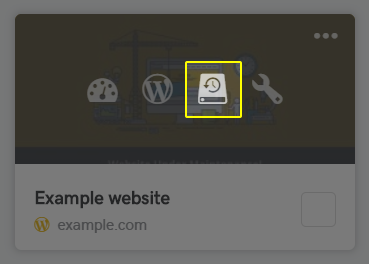
- Select Restore from ZIP.
- Enter the URL that leads to a ZIP archive in Enter URL to zip archive.
Note: When using a Dropbox download link, change dl=0 to dl=1 at the end of the URL to create a direct download link.
- Optional: In Create new admin, enter the new WordPress admin credentials. If this form is left blank, WordPress admin from the backup will be restored.
- Select Restore.