Khởi động lại Máy chủ chuyên dụng Thế hệ thứ 4 của tôi
Nếu bạn không thể khởi động lại Máy chủ chuyên dụng Thế hệ thứ 4 qua SSH , bạn có thể khởi động lại từ tài khoản lưu trữ của mình. Khởi động lại Máy chủ chuyên dụng có nghĩa là một chu kỳ năng lượng đầy đủ, vì vậy hãy nhớ lưu mọi tập tin chưa lưu trước khi tiếp tục .
Lưu ý: Bài viết này chỉ áp dụng cho Máy chủ chuyên dụng Thế hệ thứ 4. Các bước sẽ khác nếu bạn đang cố gắng khởi động lại VPS thế hệ thứ 4 .
- Đăng nhập vào tài khoản GoDaddy của bạn. (Bạn cần hỗ trợ đăng nhập?)
- Trong trang Sản phẩm của tôi , nhấp vào Máy chủ và bên cạnh Máy chủ chuyên dụng thế hệ 4 mà bạn muốn khởi động lại, nhấp vào Quản lý .
- Ở góc trên bên phải của trang, nhấp vào Thao tác với máy chủ > Chu kỳ nguồn .
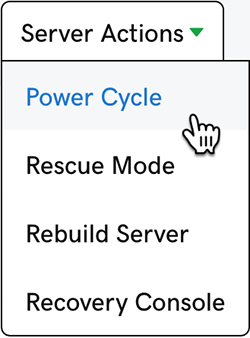
- Nhấp vào Yêu cầu chu kỳ nguồn . Chu kỳ cấp điện bắt đầu và có thể mất vài phút. Khi nó hoàn thành, chu kỳ sẽ được thêm vào danh sách Lịch sử của máy chủ.
Xem thêm thông tin
- Đây là cách xây dựng lại máy chủ của bạn từ đầu . Sao lưu các tập tin của bạn trước!