Fjern min Managed Hosting for WordPress-site
Advarsel: Hvis du følger disse trin for at fjerne en hjemmeside, bliver alt indhold på din Managed Hosting for WordPress-hjemmeside slettet permanent. Du bør kun fjerne en hjemmeside, hvis du vil genopbygge hjemmesiden fra begyndelsen.
Hvis du vil starte forfra eller ikke længere har brug for en hjemmeside, kan du fjerne den fra din Managed Hosting for WordPress-plan. Dette vil ikke annullere din plan, kun hjemmesiden.
Bemærk: Når du fjerner en Managed Hosting for WordPress-hjemmeside, som har et domæne tilknyttet, vil det automatisk parkere det pågældende domæne, indtil du bruger det igen.
- Gå til for din GoDaddy -produktside .
- På siden Mine produkter ud for Managed Hosting for WordPress skal du vælge Administrer alle.
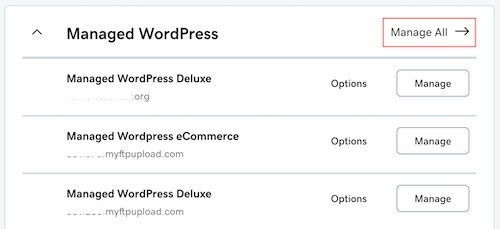
- For den hjemmeside, du vil fjerne, skal du vælge Fjern i menuen
 .
.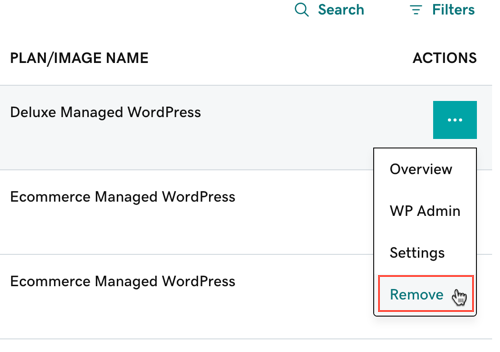
- Skriv Fjern, og vælg derefter Fjern.
Din site er blevet fjernet! Når du er klar, kan du tilføje en site for at starte forfra.
Flere oplysninger
- Vis GoDaddy Managed Hosting for WordPress-planer.
- Opret mit WordPress -site.
- Vil du opsige din Managed Hosting for WordPress-plan? Få mere at vide om, hvordan du sletter produkter i din GoDaddy-konto.